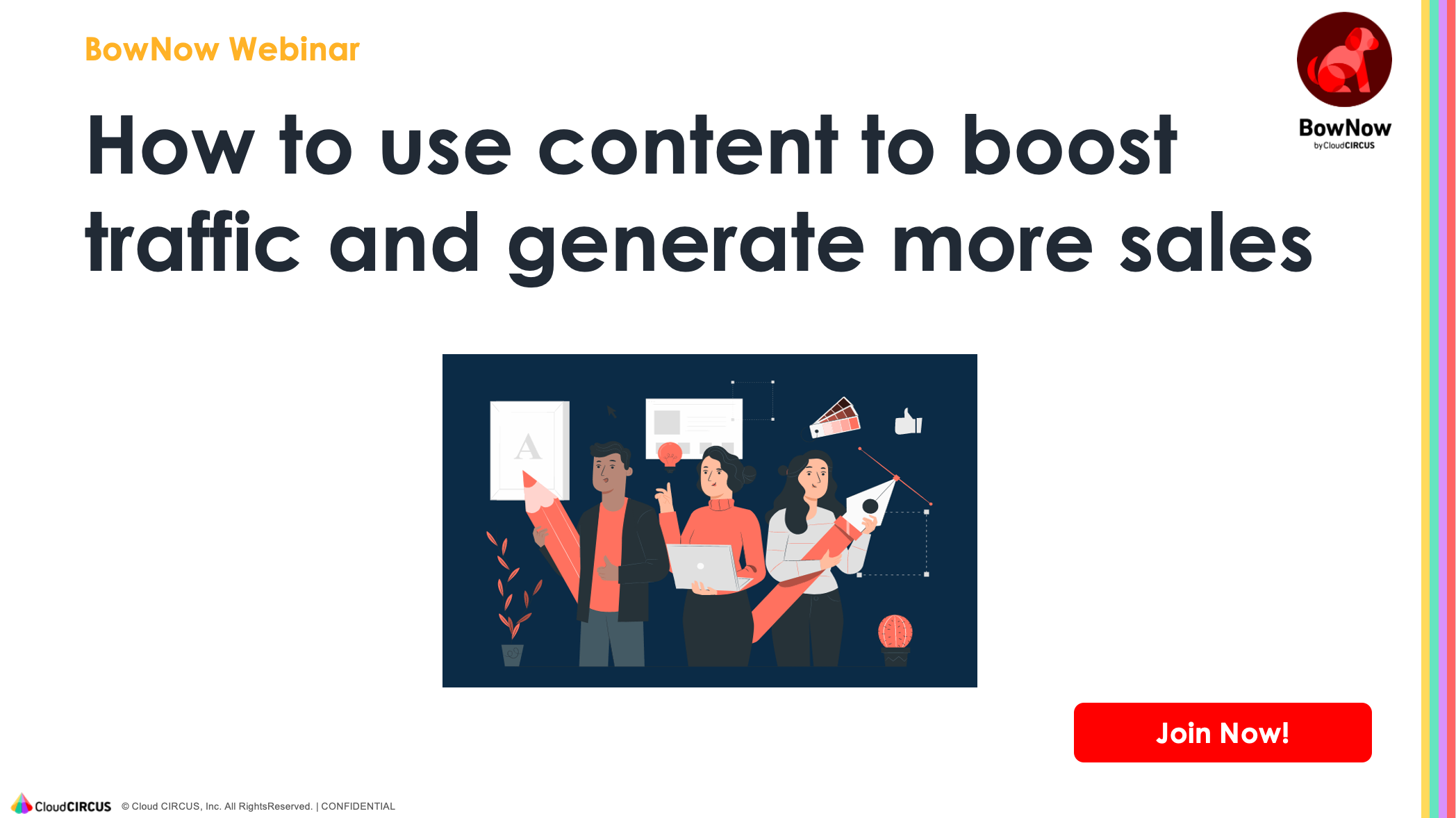What is Marketing Automation?
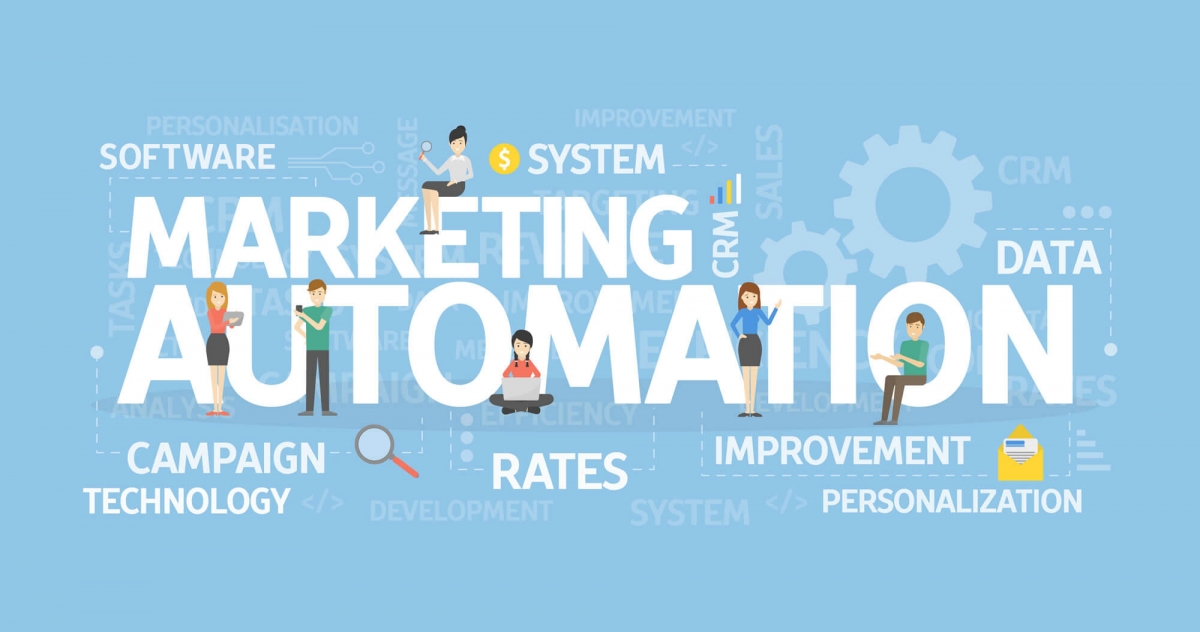
Are you looking for a way to make your marketing tasks more efficient or generate more sales? Marketing automation may be the solution you’re looking for. According to a 2021 study by Findstack, marketing automation is currently used by 51% of all companies globally, and continues to grow exponentially as it becomes regarded as a “must-have” IT tool in both the B2C and B2B sectors. If you’re still trying to figure out exactly what marketing automation is about - its capabilities and benefits, then read on and find out in this overview of marketing automation.
Updated: October 8, 2021
Table of Contents
1. What is marketing automation?
3. The difference between SFA and CRM tools
4. Why is marketing automation necessary?
5. Benefits of marketing automation
6. The 3 basic steps to marketing automation
7. Marketing automation terminology
8. Problems that can be solved with marketing automation
10. Customer journey when using marketing automation
11. How to choose a marketing automation tool
12. What is the right marketing automation for your business?
13. Difference between B2C and B2B use of marketing automation
14. Common features of marketing automation
15. Common mistakes when integrating marketing automation
16. Marketing automation case studies
17. Books to learn more about marketing automation
18. In conclusion

What is Marketing Automation?
Marketing automation is an IT tool for businesses that uses data analysis and the automation of simple, repetitive tasks to make the entire marketing to sales process more efficient and effective. With marketing automation, you can track traffic throughout your website and gain valuable insights into customers’ interests and needs and determine which leads are hot vs. cold, and then use this information to make the appropriate approach to each lead.
To nurture your leads and turn them into paying customers, you need to provide them with the right information at the right timing. Marketing automation provides you with data that informs you of your leads’ current interests and purchase intent, so you can provide them with useful content and make a sales approach only to the hot leads, who are close to ready to buy.
Watch this video for a quick introduction to marketing automation.
What can you automate?
There are five main tasks that can be automated by marketing automation tools:
① List creation
With marketing automation, you can collect the personal information of users visiting your site, such as their name, company, industry, and more. The user’s actions are also all recorded in the data log, so that you can analyze in detail their pathway around the site, the pages viewed, and resources downloaded.
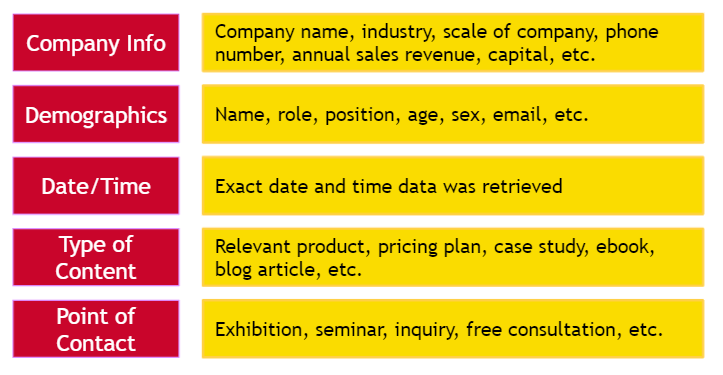
There is a huge amount of data stored in the software, but this can be sorted through by searching for leads with specific conditions like having “downloaded a whitepaper within the past week,” “viewed the campaign page” or “companies with less than 100 employees.” This process of narrowing down the list is called qualification, and marketers qualify their leads to determine which fit into their target and hot enough to approach right away. You can also qualify by demographics, industry, or apparent interests and then use this information to send relevant content or as a starting point for opening up a conversation about your product.
Finally, this process of qualification can also be automated, so that the marketing automation will alert when it identifies a new hot lead within your target. This majorly cuts down on the time it would normally take to put together a list of leads to pass onto sales.
② Email distribution
Email marketing is an important component of marketing automation services, as it allows you to conduct lead nurturing and maintain relationships with all of your leads. Regular email newsletters and targeted, personalized emails can give your customers the gentle push they need to consider your business.
If you want to learn more about email marketing, check out our free ebook at the link below ▼
Download the "Email Marketing Guide" for free.
Many marketing automation tools offer a feature called trigger email that lets you set up an email or series of emails to be automatically sent out in response to a “trigger,” which is some kind of user action (like the submission of a form). In more advanced tools, you can setup the automation of a series of email campaigns, in which each email is determined based on the users’ recent actions.
For example, if you send an email introducing a new product and they open it, then after one week, the next email - an invitation to your webinar is automatically sent. This time, if they ignore it, the marketing automation tool can wait a couple weeks before sending them the next email, sharing a free resource like an ebook. In this fashion, you can deliver the content the user wants or would find most useful at the best timing.
③ Sales assignments and alerts
Marketing automation is primarily used by marketers, but it can be utilized by sales reps as well. When a hot lead is detected in the database, the marketing automation tool can automatically assign a sales rep to be in charge of them and then send out a notification every time the lead interacts with your website.
This eliminates the need for the marketing team to gather the list and explain the lead data to sales reps in person. Instead, sales reps can login to the service themselves after receiving an automated alert and then make an action (sales call or email, for example) to the lead that’s heating up.
You may be aware of this if you already use SFA or CRM software, but these sorts of IT tools make the sharing of information much smoother, and help you create a more cohesive business flow. In particular, marketing automation can improve sales and marketing alignment, as both teams will be operating on the same platform and can visualize the entire process from attracting leads to closing sales.
④ Reporting
When conducting campaigns while using marketing automation, you can precisely determine the success each time by collecting data on conversion rate (CTR), number of page views, seminar signups, resource downloads, and so on.
Then, the program can help you visualize these results by displaying them in graphs and diagrams. However, you should keep in mind that marketing tools often publish reports of campaign results with excessive data packed inside, making them difficult to interpret. At least at first, try to set up reporting to display only important data to make the analysis process easier.
The Difference Between SFA and CRM Tools
Sales Force Automation (SFA) and Customer Relationship Management (CRM) are also tools that are meant to streamline sales processes, but their primary functions are often confused with that of marketing automation. In this section, we will clarify the purpose of each of these tools.
As mentioned earlier, marketing automation aims to create new opportunities for sales. So in other words, it focuses more so on the area prior to what SFA and CRM cover (mainly from lead generation ~ lead qualification, as shown in the diagram below).
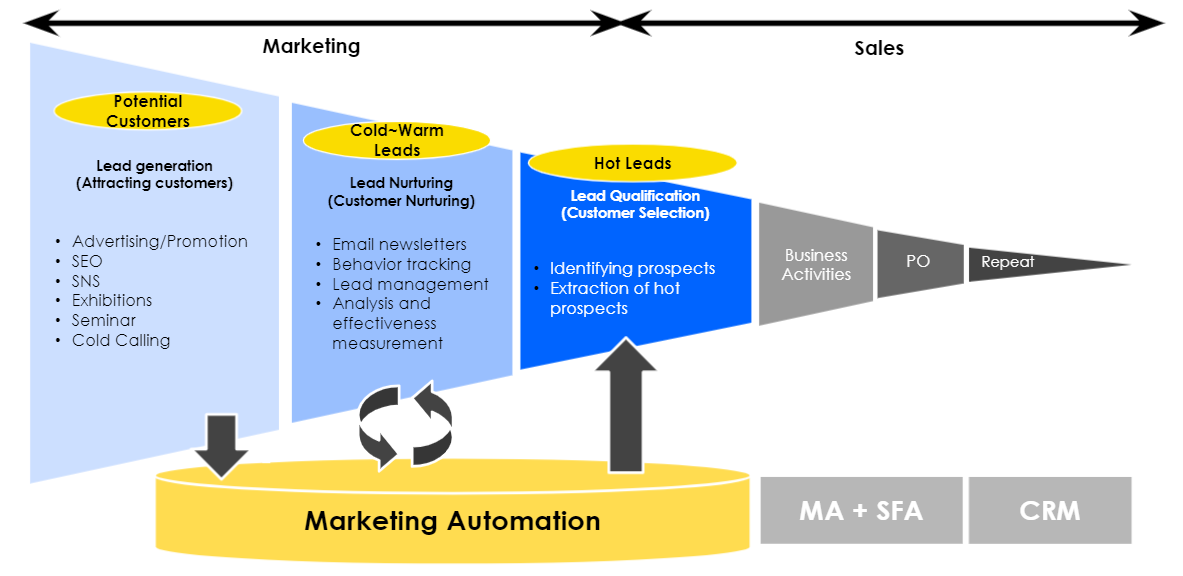
Sales Force Automation (SFA) is a system that provides support to your sales team. In SFA, you can record and manage information related to sales, such as details of past negotiations, the progress of ongoing projects, appointments and deadlines. Essentially, SFA allows each sales rep to keep track of the many leads they’re in charge of and approaching, and to record all past and future actions.
Customer Relationship Management (CRM) tools, on the other hand, are used for nurturing and maintaining relationships with your clientele. CRM also intends to increase sales, like SFA, but is more centered on encouraging further sales (upselling or cross-selling) from your existing clients by making frequent contact with them. CRMs are also used to foster customer engagement again and again and encourage loyalty to your brand.
Each tool is functionally similar, and they may overlap in some areas, but their intended purposes are different. For example, marketing automation is different in that the aim is to increase your list and to nurture prospects rather than existing clients. Often, marketing automation is used alongside a SFA tool, and depending on the tool, they can sometimes be integrated smoothly together, so that the data in each tool syncs up and is updated simultaneously.
Why is marketing automation necessary?
So why is marketing automation important in the first place? Here, we’ll explain the background in how marketing automation came to be a crucial tool in B2B companies.
Departure from the traditional sales model
1. Analog sales
Before the proliferation of the internet, sales were dependent upon individual skill, experience, and effort. One might call it the “blood, sweat, and tears approach.” People were so focused on just racking up numbers - making 100, 200, or even 300 sales calls in a single day with the hope that you might get a single response and make an appointment.
Because the sales time was in charge of everything from putting together the list to the approach, then the sales negotiation, closing the sale, and maintaining the relationship post-sale, the sales team’s work becomes very divided, and a great deal of the prospects get neglected because the sales reps are simply so overwhelmed with the amount of tasks to complete. Quickly, we see a gap forming in the results generated by each sales rep. It became apparent that it’s extremely difficult to do all the work required for each sale on your own - and inefficient.
2. Inbound sales
With the spread of the internet, potential customers are now searching for information on their own. Thus, companies have created marketing departments just for web marketing, and get better exposure online with SEO and advertisements.
By leaving it to marketing to attract new leads to their website and content, they can form a list of leads that already are seeking information about your business and this list can be passed onto sales, with minimal outbound, push-sales activities. Then sales can focus on their actual job- closing sales.
3. Data-driven sales
In order to avoid the above issues, it has become necessary to conduct “data-driven sales.”
Marketing automation automatically tracks the behavior of your mass list of leads, allowing you to gain insights into their interests and needs, and use this to deliver the exact information each user is looking for. Then you can qualify your list depending on their online behavior, and sort between the hot and cold leads. The hot list can be passed onto sales, as the group that is near ready-to-buy and most likely to be open to a sales call or meeting. Meanwhile, the cold list needs a bit more nurturing, so you can spend time sending them content with email or SNS and just building the relationship.
By the way, the best practice is to create a team whose specific role is to reach out to prospects to qualify their interest and nurture those that need a bit more time or persuasion to buy. This department is often called Inside Sales, and they do not close sales themselves, but instead just double check the interest of prospects before passing the list down to sales.
Benefits of marketing automation
Promote sales without damaging customer relationships.
If you make a sales approach way too early, that could mean permanently damaging your relationship with a customer. Afterall, no one likes a sales person coming on strong and trying to force someone to make a purchase when they don’t feel any need for the product. With marketing automation, you can identify when potential customers are actually interacting with your website and researching your products or business. This makes it possible to approach only the hot leads with sales calls, and then nurture the colder leads with useful content and email newsletters.
Never miss sales opportunities.
According to a study in 2018 by a B2B research firm SiriusDecisions, when a company fails to close a sale with a potential customer and then proceeds to not make any follow-up contact, 80% of these lost customers will end up buying from a competitor. However, marketing automation makes lead nurturing much easier, with the email marketing feature and notifications reminding you to make an action after a period of no contact.
Especially in the case of B2B companies, the buying journey itself is long and complicated, however once a customer decides to buy this product, they generally choose the vendor within a very short period. Marketing automation can alert your sales reps when a previously inactive lead is suddenly getting warmer, so you can approach during this small window.
Close sales more efficiently.
Without marketing automation, the results of sales calls depend entirely on the abilities and efforts of the sales reps. Naturally, there will always be people who have a knack for sales, who are charismatic and good negotiators, and those who do not find sales easy at all. However, this gap can be mediated with marketing automation, since the whole sales team will have access to the hot list and they know for sure that the leads they are approaching have an interest in their product. This makes it so anyone has a good chance of making a sale, even your weakest sales person.
Increase your CTR (conversion rate).
The marketing automation tool works as a database and accumulates a massive amount of data on how users are interacting with your website and content. You can analyze this data to notice patterns like what webpages are generating the most interest (or clicks), and which pathways in your site are not clear or working well (where do users tend to bounce). Through data analysis, you can quickly identify the problem areas in your site, along with the best content, and then use this information to optimize your website and maximize your conversions.
The 3 basic steps to marketing automation
In the B2B sector, it’s important for companies to have a well-thought-out strategy in demand generation. Demand generation or “demand-gen” is an umbrella term for all activities that are done to attract and identify leads with high purchase intent. Demand generation traditionally consists of 3 steps: lead generation, lead nurturing, and lead qualification. By optimizing the channels and methods at each level, and customizing them to fit your target audience, you can easily improve the rate at which you close sales.
Marketing automation is designed to support each of these three steps. You can generate leads by identifying recurring visitors to your website, nurture leads by sending out an email newsletter and regularly posting on social media, and then qualify leads by narrowing down your list to whatever conditions you perceive as hot.
1.Lead Generation
Lead generation is the first step where you try to attract potential customers to your business and create a decent size list. The sales funnel cannot stay in motion if you aren’t constantly increasing your leads, so you should constantly be doing some form of lead generation.
Methods for lead generation include advertising, website operation, SEO, participating in exhibitions, and holding seminars. You can also add downloadable ebooks or whitepapers to your website, to attract conversions. In this case, the user just has to provide their name and contact info in a form in order to access the useful content on your site.
Then whenever you gain new lead info, make sure to register it in the marketing automation program. It should serve as a database to help you manage and organize all your customer relationships and sales.
2.Lead Nurturing
Now that you’ve acquired a decent number of leads in the first phase, you have to strengthen your relationship with them through lead nurturing. You’ll notice that many of the leads you gather aren’t at the point where they’re ready to make a purchase - and to these cold leads, you have to regularly make contact and build a sense of familiarity with your brand. Especially in B2B businesses, the decision-making period is long so it’s vital that you guide them through it by providing the information they need to ease their anxieties and doubts.
As we mentioned above, marketing automation has an email feature that allows you to send emails automated by a trigger, step email (a series of emails sent in a row), and bulk email as well. You can even segment your list to send emails to each person only when it is truly relevant to them.
3.Lead Qualification
This third phase, qualification, means to “qualify” or narrow down your list to the most approachable leads. You have to extract the leads that are hot and seem close to ready to buy, who fit into your target segments. Qualification is necessary because you want to be able to pass on the most high quality list to sales, rather than having your list be 70% cold leads who will immediately reject any sales pitch.
Marketing automation makes lead qualification easier than ever, as you can just set the conditions for what you define as a hot lead and sit back and watch as the program automatically lists out the leads that match your criteria. You can narrow down your list by looking for certain demographics, locations, industries, browsing history, and more.
There is also a method used in certain marketing automation tools called lead scoring, where you can automate qualification by setting rules for what determines lead status. You assign points to each action the user makes. For example, if they visit the pricing page on your website, that’s 1 point. If they download an eBook, that’s 4 points. If they open an email you sent, 2 points. Then once they reach 10 points, they’re considered hot. By setting these qualifying rules clearly, you can get rid of discrepancies in the quality of leads being passed onto sales - which the sales team will surely appreciate.
To learn more about demand generation, check out this article:What is demand generation? Breaking down the 3-step process
Marketing automation terminology
A/B testing
AKA split testing, this is a method of experimentation where you run multiple tests, changing only one variable each time to see its effect. Marketers often do A/B testing to figure out the most effective type of email to send, changing variables like the subject line and the design.
Bounce rate
The percentage of users who enter a page on your website and then leave without viewing another page or engaging with the page in some way (like by commenting).
Call-to-action (CTA)
A prompt for the user to take a specific action, like to “click this link” or “book a demo.”
Drip campaign
A marketing strategy in which a series of pre-written messages are sent to a customer automatically over time.
Gated content
Highly useful resources, such as ebooks or whitepapers, that are accessible by filling out an online form.
Lead source
Where you originally acquired this lead from: the source may be that you met at an exhibition, or they inquired directly on your website, or something else).
Marketing qualified lead (MQL)
A lead that has indicated interest by engaging with a brand, and could eventually become a customer through lead nurturing.
Permission marketing
A form of marketing where the audience is given the choice of opting in to be sent marketing offers and announcements from a brand.
Opt-in/opt-out
When an organization requests a user’s permission before adding their personal information to the mailing list, they can choose to opt-in (“sure, why not”) or opt-out (“no thanks”).
Sales accepted lead (SAL)
MQLs that have been passed onto the sales team, who have gone through them and confirmed they’re worth contacting.
Sales qualified lead (SQL)
Leads that have been qualified by a sales rep through interaction over phone or email.
SPF/DKIM records
Sender Policy Framework and Domainkeys Identified Mail are both forms of email authentication required in marketing automation setup in order to make sure your marketing emails are not blocked as spam.
Tracking code
A small snippet of code that when embedded on a website makes it possible to analyze the flow of web traffic and activities of users.
Traceability
The capability to track incoming web traffic from email and ads, as well as internal traffic throughout your site.
Unique User (UU)
An individual user visiting your website. You typically track the number of unique users visiting from a single IP address of a company.
Workflow
A sequence of tasks that can be automated in some marketing automation software.
Check out our mass list of marketing terms to get acquainted with all the lingo you need to know here: 2021 Guide to Marketing Terms
Problems that can be solved with marketing automation
- Not enough sales leads
- Low quality of leads being passed to sales
- Failure to effectively reuse past leads (lead nurturing)
- Low productivity in sales activities
- The systems and rules for utilizing data are not set
Problem #1: Not enough sales leads
Do you ever think "I can't pass on leads to the sales department because there are hardly any inquiries on the website?" Of course, you need to optimize your site to increase the number of regular inquiries, but there are also other methods to increase conversions.
For example, by using the email marketing feature in your marketing automation, you can reach out to a wide range of customers announcing campaigns and new services. Also, by adjusting the content of the emails you send depending on the behavior of the user, like whether or not they opened the previous email, you can provide genuinely relevant, personalized info to each person, which is much more likely to get their attention.
Further, you can use the “tracing” feature to figure out each user’s needs. Then you can pass on this valuable information to the sales rep so that he/she can more effectively make contact, and bring up a product or general topic of interest.
Problem #2: Low quality of leads being passed to sales
First of all, you need to define the conditions for a “high quality leads.” Then you can reflect those conditions in your lead scoring design (or hot lead extraction). Once you set the rules for extracting hot leads in the marketing automation, they will be automatically grouped as hot, warm, cold, and so on. Then your sales team can simply login to the tool on their own and access the hot list who they need to prioritize and approach first.
Problem #3: Failure to effectively reuse past leads
If you’re not properly managing the business cards you collect at exhibitions and other business events, you can use the lead management feature in your marketing automation tool. You can keep track of your past actions and in some tools, even leave yourself reminders for the next action you have to make. This helps you avoid just neglecting and forgetting about a prospect or a sale that’s pending.
In addition, you can send a regular newsletter every couple weeks or so in order to maintain some form of communication with your list. These emails should not be created with the intent to make a sale right away - instead, it should provide some relevant, useful information that the user is likely to be interested in clicking on and reading (such as a blog post, product info, an ebook or seminar). Due to the mere-exposure effect, the more often a person sees your brand, the more they naturally build a positive impression of you and are likely to think of your company when their needs actualize.
Problem #4: Low productivity in sales activities
Although this overlaps with issue 3, if you have been focusing on approaching the apparent users, you will tend to fall into a cycle of constantly approaching the apparent users. Furthermore, the population of apparent users is limited.
Given the fact that marketing methods have changed and more and more users are gathering information, it is important to be able to engage potential users. We need to think about not only reaping the budding needs, but also nurturing them and analyzing and reporting on what content potential users want.
By using marketing automation, it is possible to conduct mid- to long-term nurturing activities for potential users, and thus achieve stable business negotiations.
Problem #5: The systems and rules for utilizing data are not set
Have you ever struggled with this? Often, marketers will gather leads from an event or campaign, but once they pass the list onto sales, the sales team is in charge of the approach and they don’t get to know the final results, whereas sales is unaware of the effectiveness of the initial marketing campaigns.
If this sounds familiar, why not start by visualizing your marketing and sales efforts? People tend to think that marketing automation is only for marketing staff, but this is simply not true. The sales department can also have their own personal accounts and use it.
This will allow the sales team to keep track of the progress of their sales, and both sales and marketing will be able to see whenever new information is added to a lead’s page or their status is updated, so the sharing of important info can be accomplished smoother.
Examples of KGI and KPI
What KGI and KPI should you set with marketing automation?
First, let’s briefly review what KGI and KPI mean. KGI stands for “Key Goal Indicator” and can be understood as the overall goal to aim for. This is a metric for measuring whether you’re achieving your company goals or not, so it needs to be clearly defined with numbers and units. Next, the KPI, or “Key Performance Indicator” is set to measure intermediate progress towards the larger goal, or sub-goals. KPI is a breakdown of the larger goal that helps you visualize the steps it will take to achieve your ultimate goal.
The KPI for web marketing is often things like the number of web access, the number of inquiries, and the number of sales meetings acquired with potential customers. When using marketing automation, the signup rate for seminars via email and the sales made with existing clients can also be set as KPIs.
If you attempt marketing without setting KPIs, then you can only make judgements based on the final result - the KGI. In this case, not only will you not be able to periodically assess your progress and make necessary tweeks to the strategy, but you may fail to notice any issues in your methodology till the very end. With marketing, constant PDCA (Plan, Do, Check, Act) is essential to success, but it’s much harder to review your progress/success if you have zero metrics to compare it to.
KGI Examples
- Percentage of sales generated from marketing
- Profit generated from marketing
- Number of sales meetings acquired from marketing
- Sales close rate
- Number of sales negotiations gained from lead nurturing
- NPS Customer Satisfaction Index
- CPO (Cost per Order)
- CPA (Cost per Acquisition)
- CAC (Customer Acquisition Cost)
- Total costs including personnel cost and indirect cost for marketing and sales activities
KPI Examples
- Number of sales negotiations created by marketing activities (number of leads passed)
- Number of leads who have been qualified to a higher status
- Sales proposal rate and close rate
- Average unit price and LTV of sales made by marketing
- CPA and CPO
- ROI and ROAS of marketing activities
- Number of website visits, conversion rate (CTR)
- Number of emails delivered, open rate, link click rate
- Number of scenarios created
- Leads with a score of XX or higher
- Amount of participation in specific campaigns (free trial users for example)
Customer journey when using marketing automation
What is a customer journey map?
A customer journey map is a visual representation of the stages that a customer goes through when interacting with your business, from the point of first becoming aware of your products/services to actually making the purchase.
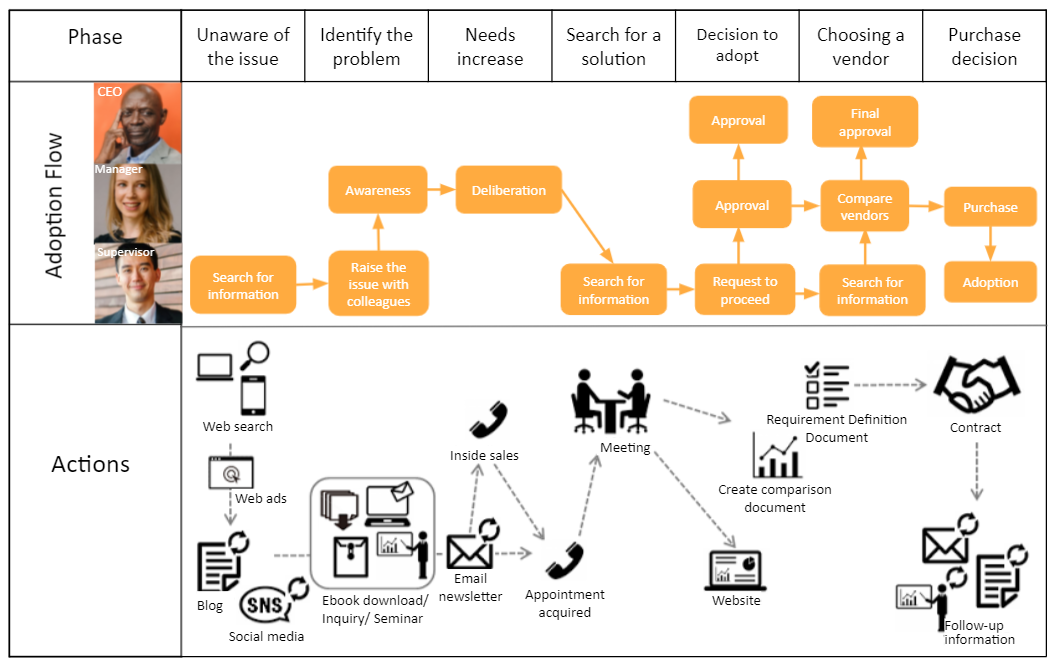
Why is it important to create a customer journey map?
Marketing campaigns will be less effective if they fail to take into account the psychological behaviors of the user. It’s bad marketing to send a sales-y campaign email to potential customers who just started searching for a solution to their problem, and if you send information regarding a product that doesn’t even match their business or solve any of their issues, then the email will have an adverse effect and hurt your relationship with them.
How to create a customer journey map
Persona design
A persona is a fictional depiction of your main target customer. By defining your target audience as specifically as possible with a persona, you’re able to better understand who you’re trying to reach with your brand, and then design your marketing strategy with this persona in mind. For example, you can envision what industry they work in, what department and what role/position they have, what tools they would use to search for information and to communicate with other professionals, and etc. Then on the private side, consider their demographics like age, gender, racial background, culture, hobbies, family structure, and really try to paint a detailed picture of the target customer.
List out the stages
Next, you have to break down the process of buying from your company into a few stages. In B2C, the path to purchase is often short, but in B2B sales, the main PoC (point of contact) in the target company that you’re negotiating with is rarely the final decision maker. There are often multiple stakeholders that are playing a part in the decision to adopt your product/service: the people who search for a solution and collect information, the manager who chooses to push this idea forward, the executive who is the final decision maker, and more. Also, keep in mind that there is no standard decision making process across all companies, and the usual flow varies across industries.
Example:
Phase 1
Still unaware of the issue
Phase 2
Recognition of the issue
Phase 3
Needs grow stronger
Phase 4
Search for potential solutions
Phase 5
Drafting a requirements definition document
Phase 6
Internal decision on adoption of the product/service
Phase 7
Choosing a vendor
Phase 8
Purchase
Considering the customer’s concrete actions
The next step is to determine what sort of actions the customer will make at each step. This way you can gain a better sense of what customers do to search for information, what are the main touchpoints they pass through to engage with your brand, and also what touchpoints may be missing from your current strategy.
For example, when introducing a new IT tool, potential clients may search for case studies of companies in the same industry, but if you don’t offer that resource on your site then they will likely end up at a competitor’s site. In addition, keep in mind that with marketing automation, you’re able to determine a lead’s level of interest based on which web pages and content they view or engage with, meaning you need a fair amount of content to begin with. If you discover gaps in your web content, it is critical to continually create more content and fill those gaps to get a more accurate reading on the lead status.
Phase 1:
UnawareWeb search, viewing an ad on the internet, gathering info from a blog
Phase 2:
RecognitionDiscussion within company, email newsletter subscription, looking for useful info
Phase 3:
Needs growEbook/resource download, seminar participation
Phase 4:
SearchInquiry, meeting with solution provider
Phase 5:
RDDRDD creation, discussion with manager in charge
Phase 6:
Internal decisionMeeting with solution provider, check details of the product on website, check case studies and customer reviews
Phase 7:
VendorCheck steps to integration on vendor’s website, check company info, create a document comparing the options
Phase 8:
PurchaseSign contract and pay for the product/service
Anticipating the customer’s thought process
Once you understand the flow of the customer journey, you should also consider what they might be thinking or what questions they may have at each phase. By anticipating the thought process of your customers, you can contact them and provide the exact information and resources they’re searching for to seamlessly guide them towards the purchase.
Phase 1:
Unaware- Wants to know the latest industry info
- What’s the quickest way to find the latest info?
Phase 2:
Recognition- In recent years, consumers have become more conscious of how their food products are produced
- Our company has been producing food for over 10 years but I’m a bit concerned about whether we meet inspection standards
Phase 3:
Needs grow- What kinds of inspection equipment are there?
- What are the pros and cons of using inspection equipment?
Phase 4:
Search- What are the points of caution when introducing inspection equipment?
- What are the concrete results that come from using inspection equipment?
Phase 5:
RDD- What should we take into account when drafting the RDD?
Phase 6:
Internal decision- Can our employees easily learn how to operate the equipment?
- Are there any case studies similar to our company?
Phase 7:
Vendor- How is the support system after integration?
- How does this vendor company’s future look like? (since this will be a long-term investment, we want to make sure they are a stable, growing company)
Phase 8:
Purchase- I want to learn how other clients are utilizing this equipment → consulting with vendor
How to choose a marketing automation tool
Define your purpose
One of the most common mistakes people make when choosing a marketing automation system is to simply go for the one with the most extensive features- the extremely advanced tool. If you have the resources and time to invest in learning how to operate a more complicated tool, then by all means go for it- but you need to set a clear goal for what you want to accomplish by integrating marketing automation.
Are you conversion (CV) focused?
Conversion refers to when a customer performs a desired action, like making an inquiry on your website, downloading a document like a whitepaper, registering an account, subscribing to your newsletter, and signing up for a seminar.
Some marketing automation services charge more depending on how many forms you create, so you should make a rough estimate for how many forms you’ll need going forward to be able to compare prices accurately.
Think about your target
Users visit your website when they are in varied stages of the customer journey. They may still be unaware of their problem, they could be searching for a solution, comparing vendors, or already using your product. And you have to approach each users in each stage differently.
Regarding marketing campaigns
A marketing campaign is an organized, strategic effort to raise a customer’s buying intent. You’ll need to identify which phase your customer is in and then what content you should deliver to that segment to move them into the next phase.
There are several different ways to discern how far the customer has progressed through the buyer’s journey, as described below.
1.Scoring model: In lead scoring, you assign a different number of points to each possible action a user could make, and depending on the total number of points you can get an idea of how close they are to a purchase. Actions could be scored like so - open an email (2 points), click on a URL to enter the website (2 points), view a specific product page (3 points), download data about the product (5 points) - to reach a total of 12 points. Compared to the trigger model, it can be time-consuming to create a scoring system, because you have to design complex scenarios and you need a high level of marketing expertise to assign the points correctly.
2.Trigger model: The trigger model does not require complicated settings like the scoring model, and involves targeting a campaign to a group of users that has made a specific action. You can segment out all the users that have visited your site over 10 times in the past month and have registered as a member, and send a highly targeted email to them since you know that they are likely hot leads and far into the buying process.
What is the right marketing automation for your business?
To choose the marketing automation system that best fits your company, determine which of the following stages you’re currently in.
Stage
Recommended Marketing Automation
Solid working marketing system, with plenty of resources and budget
Advanced tool with vast functionality, such as scoring, scenario, reporting, personalization, and SFA/CRM integration
Solid working marketing system, but few resources and small budget
Same as above, plus consulting support is a must
Still in the early phases of building a marketing system, but you have plans to secure resources and budget soon
Since you first need to strengthen your marketing system from the bottom-up, choose a tool where you can easily trace leads and perform email marketing, and has potential for future growth as a product
Lacking both a strong marketing system and resources
First, you need to identify what are the main problem areas in your marketing, and tackle those for the largest ROI. Either try a beginner level marketing automation, get general marketing consulting, or hire a website consulting firm.
The difference between B2C and B2B use of marketing automation
When companies use marketing automation, they should be aware that the objectives and indicators will differ depending on whether they are in the B2B or B2C business.
In the case of B2C, the primary goal is often to drive traffic to an e-commerce site or to a physical store, while in the case of BtoB, the goal is typically to create business negotiations.
In the case of B2B, sales activities based on ABM (Account Based Marketing: a strategy in which you target each company as an individual unit, with varying marketing campaigns to each company) are effective. In order to understand the actions taken by each company (website visits, link clicks in email newsletters, etc.), features such as company IP identification and segmentation by company are essential.
Common features of marketing automation
Email segmentation
Send emails to groups of leads, segmented by demographics, past actions, and company information.
Website construction
Create web pages to provide information to prospective customers.
Tracking
By identifying their IP address, track the user’s online behavior.
Scoring
Score lead status based on their actions and automatically send content when they reach a certain number of points.
Scenario creation (campaign management)
Configure rules for scenarios, so that marketing campaigns are automated and responsive to the user’s behavior.
SFA/CRM integration
Link and manage the SFA/CRM already installed in your company.
Personalization
Show different content to users according to their interest level. You can display different images or banners the 1st, 2nd, and 3rd time someone visits your site.
Access log
Analyze the user’s access to your website and social media in detail.
Ad management
Manage ad placement and view how customers are exposed to the ads and their impact.
Common mistakes when integrating marketing automation
1.Choose a tool that your company can actually learn how to use
These days, there are hundreds of marketing automation tools on the market and they all have a unique selection of features. The more expensive tools naturally have more features and capabilities for automation, but the more features it has, the more complicated and time-consuming the initial setup is. Even after initial setup is complete, you need a team of marketers with literacy in marketing automation to continue operating the tool.
2.Secure skilled personnel to operate the marketing automation
When first introducing marketing automation, you have to go through a period of trial and error to figure out what works. Forming hypotheses, planning and implementing campaigns, measuring the effects and analyzing these results, and then revising the campaign the next time around… you have to repeat this PDCA (Plan, Do, Check, Act) cycle to establish the best marketing system for your company.
Running PDCA requires not only time but also devoted employees to manage it. The person in charge of marketing automation should have experience, skills, and knowledge in sales, marketing, and IT, and they need to be really motivated to study as they go along, because this tool may be totally new to them.
3.Create a system for content creation
You need a decent stock of digital content to fully utilize marketing automation, because their status is determined based on how they engage with this content, whether this means content for your website, emails, white papers, or social media.
It would be best if content creation could be done in-house, as this would reduce costs and allow the company to showcase its expertise, but in some cases, this may not be possible due to lack of know-how or human resources. If you do end up outsourcing content creation, make sure to still do quality control in-house.
4.Make sure the executives are on the same page
The key to success with marketing automation is earning the endorsement and understanding of management. To maximize results, management needs to actively participate in meetings and understand the overall picture of digital marketing.
Marketing automation case studies
① B2C Example
The real estate company Wedge Home worked with us to integrate our marketing automation BowNow. They first focused on accumulating customer data and then began email marketing with consistently high email open rates- the all-time high at 80%. Wedge Home was able to reengage customers that hadn’t heard from them in over 6 months.

Read the full case study here.
① B2B Example
The global manufacturer Maxell had a number of challenges in sales that they wanted to tackle with marketing automation, from the lack of sales meetings generated to their inability to reuse past leads. In addition, due to the COVID-19 pandemic, they were unable to discover new leads and visit customers in person, and therefore felt a need to shift to a more digital method of communication. Since adopting BowNow, Maxell has more than doubled their leads and seen a growing level of engagement with their content and emails.
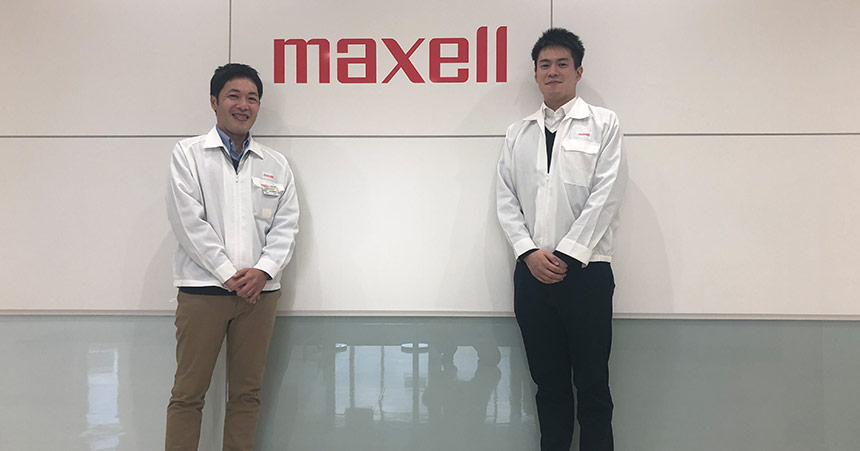
Read the full case study here.
Books to learn more about marketing automation
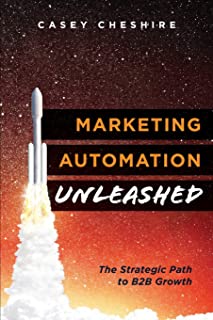
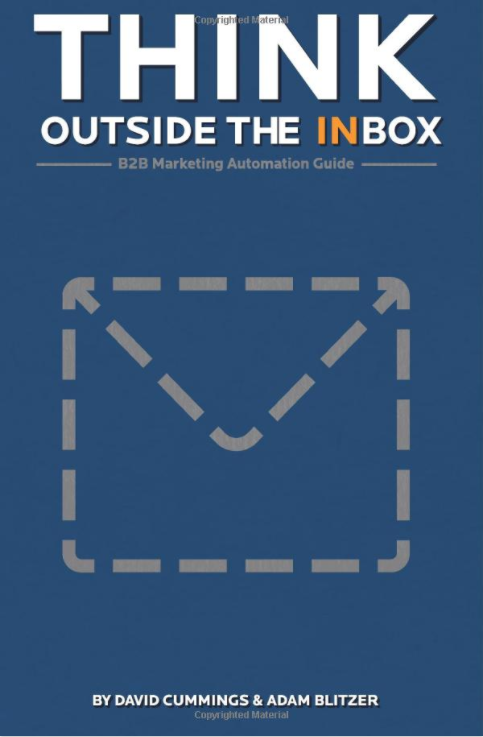
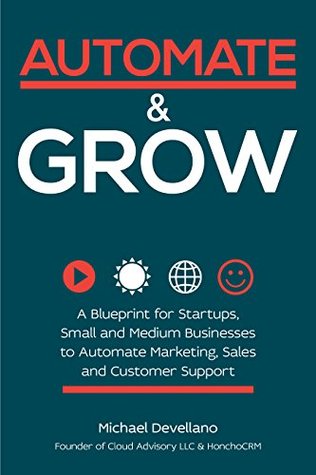
1. Marketing Automation Unleashed: The Strategic Path to B2B Growth
Summary from Amazon: “Marketing Automation Unleashed: The Strategic Path to B2B Growth takes readers on an in-depth exploration of marketing automation and its significant impact on how we do business today. Casey Cheshire employs nearly a decade of experience as a marketing leader and consultant, as well as his in-depth discussions with industry experts, to deliver a comprehensive tutorial on the wide array of strategies, techniques, tools, and uses of marketing automation. Cheshire explains in detail how to build a successful marketing automation campaign by following the “Cheshire Success Index,” a ten-step program divided into four distinct phases: Foundational, Growth, Alignment, and Optimization.”2. Think Outside the Box
Summary from Amazon: “Marketing automation has been called the most transformative advancement in sales and marketing since the advent of CRM. Never before have sales and marketing professionals had so much insight into prospects' interests, behaviors, and buying intentions. Many people think of email marketing, and the inbox, as an effective part of online lead generation and nurturing, and it is. But marketing automation provides a complete solution, with the inbox as just one piece of the toolkit. Learn about marketing automation and how it can benefit your business today.”3. Automate and Grow
Summary from Goodreads: “Have you ever wondered how to create more free time and to scale your growth? The use of marketing automation, sales and customer support technologies can help you do this. Automate and Grow provides a blueprint for startups, small and medium businesses to address the use of these and supporting digital technologies to modernize your business and offer customers an exceptional customer experience. If you have been struggling with CRM, Email and Digital Marketing and how to provide self service customer support, this is the book for you.”In conclusion
Marketing automation can have a major positive effect on sales in terms of both efficiency and profit. If you’re starting to consider integrating an IT tool like marketing automation at your business, then my advice is to choose the one that matches best with your company. If you’re just getting started in marketing, don’t invest thousands in an extremely advanced tool and instead look into the reasonably-priced, easy to use options. There are hundreds of marketing automation services to choose from, so it may be difficult to find the right one, but the best results tend to come from the user-friendly tools with a minimal cost and setup time.
Our company, Cloud CIRCUS, designs a marketing automation service called BowNow specifically for beginner-marketers in B2B businesses. We offer thorough support and consulting in the onboarding period, and provide you with the digital marketing know-how to grow your business in the long-term. If you’re interested in hearing more, feel free to make an inquiry from this page.
Related articles:
Answering Your Most Frequently Asked Questions on Marketing Automation
Useful Resources:
Guide to Marketing Automation for Beginners (Free Ebook)
Marketing Automation Checklist (Free Resources)
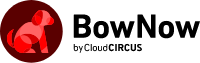
.jpg)
.jpg)
.jpg)