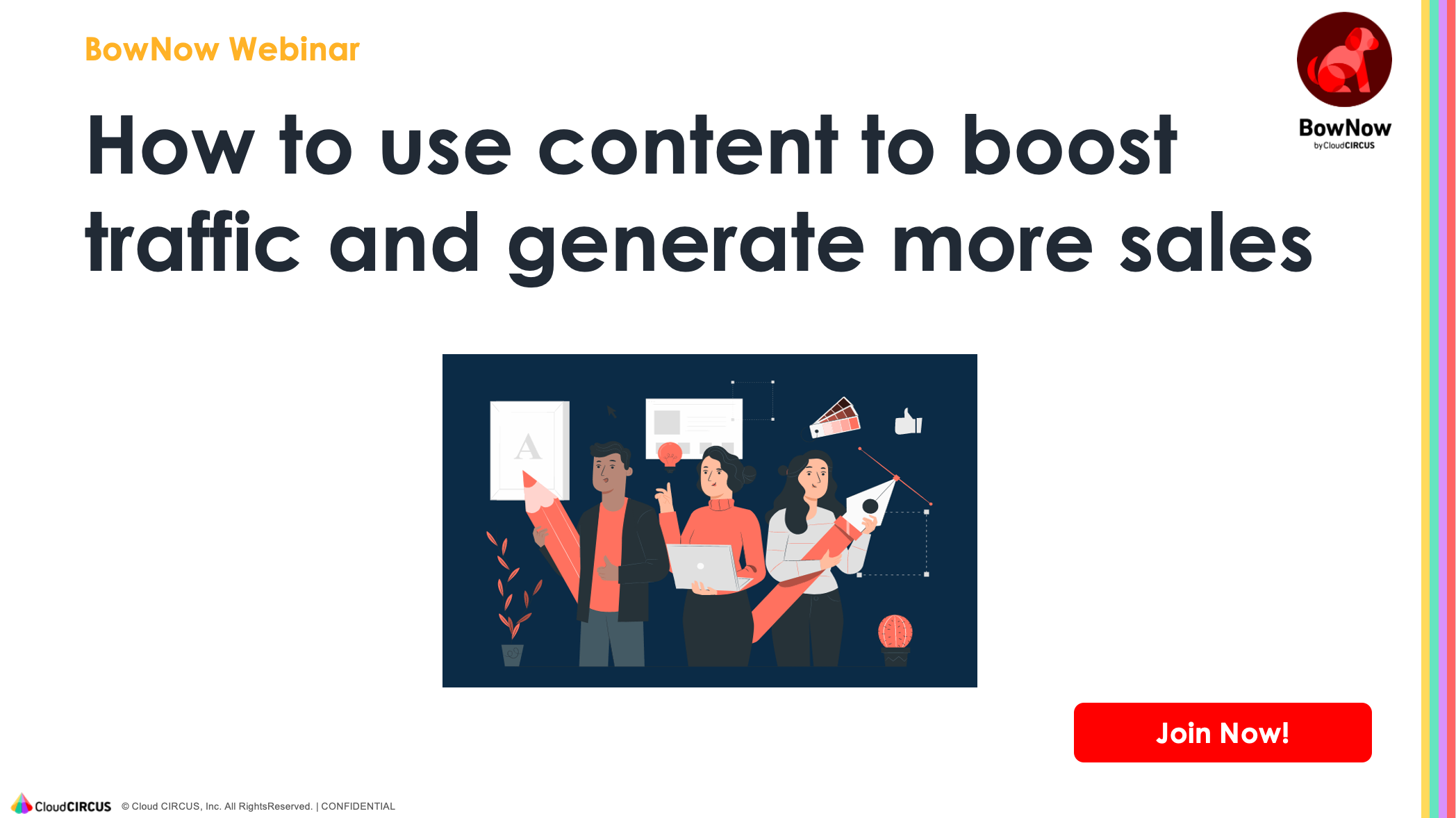【Sales】Follow up with customers who have failed orders in the past.
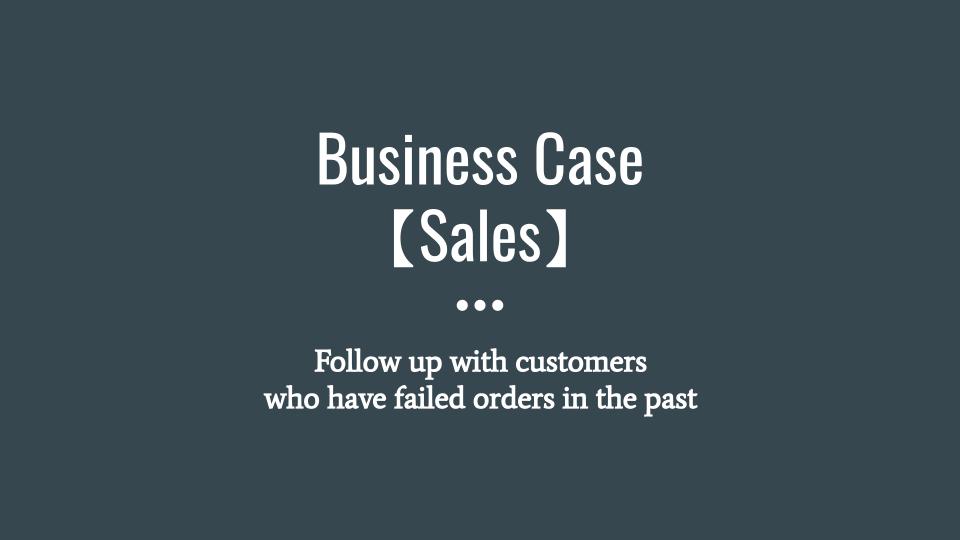
Follow up with customers who have failed orders in the past.
| Department | : Sales |
|---|---|
| Advantage | : Utilizing the neglected list (past list) |
Once you have a certain way with sales, a company can struggle with a new approach.
Of course, it's important to consider new ways to attract customers, but just as important is to follow up with past lost orders.
I think there are various reasons for losing money, such as the timing of introduction, cost,
and functional aspects, but having a business meeting in the past means that there was interest in the company's products,
so it is actually hot.
However, even if you blindly approach an unsuccessful case, you may end up disliking it even if you refused it before. In this issue,
we will introduce how to use the system to approach lost orders with BowNow at the appropriate time.
BowNow utilization steps
- Change the status of visiting users to "visited."
- When the user takes some action, a sales representative will receive a notification email.
- Know your needs from the notification email and take the best approach.
Although it depends on the industry, it is said that the order rate for general new business is about 10-25%.
In other words, 75% to 90% of the deals are lost. Of course, I think there are many cases where the possibility is zero.
The requirements did not fit perfectly, but many users will consider them again.
Marketing automation tools (MA tools) are used to keep track of such user reviews' timing.
Visualize the user's movements such as downloading the material again or visiting the site many times,
and it is possible to approach at an optimal time.
Above all, BowNow has the function of sending a notification email to the salesperson when the user who visits does some action on the Web.
The sales staff can confirm the user's movement without logging into the tool.
Of course, it is necessary to contact the user who enacts a hot move to ask for an appointment, but based on the notification email,
we send an email providing information that keeps track of customers, and a phone call is made for status confirmation.
Or you can keep on having continuous contact.
Maintaining continuous contact points will be easier for users to include their products as candidates for review when they reconsider.
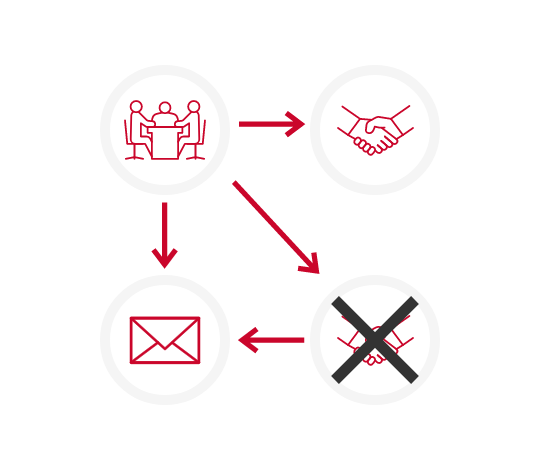

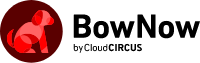
.jpg)
.jpg)
.jpg)