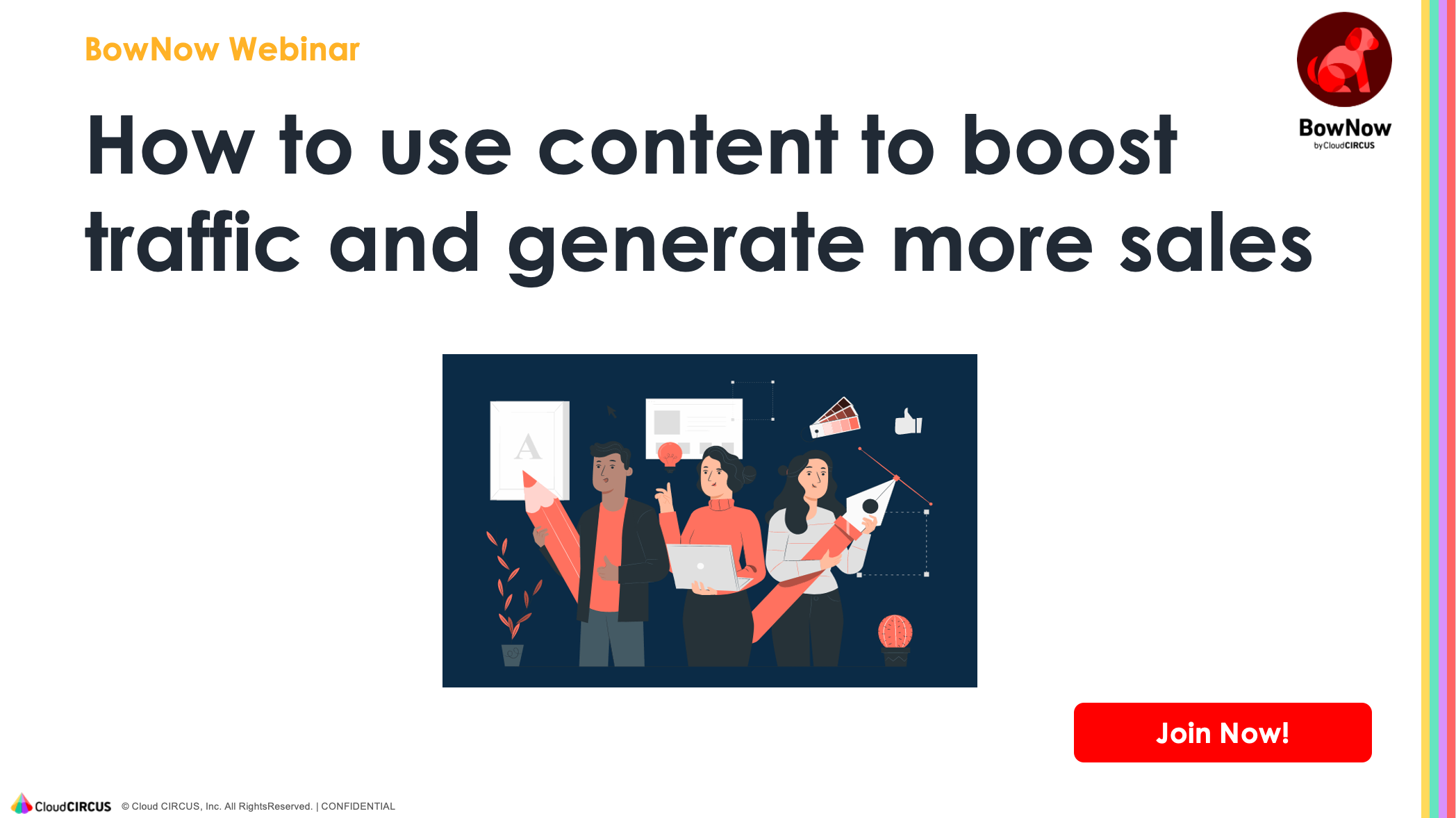Website Leads on Autopilot: 3 Simple Ways to Capture Contacts from Your Site
.jpg)
Is your company website just an online brochure? Many people might visit it every day, but do you know who they are? If they leave without a trace, you're missing out on a huge opportunity. For SMEs in Southeast Asia, every single visitor is a potential customer, an invisible goldmine waiting to be discovered.
Website Leads on Autopilot: 3 Simple Ways to Capture Contacts from Your Site
Imagine if you could turn those anonymous visitors into actual, named contacts. Imagine if your website could automatically identify potential customers and start a conversation for you, even while you're busy with other tasks.
The good news is, you can. You don't need a huge budget or a team of expert web developers.
In this article, we'll show you 3 simple but incredibly effective ways to transform your website from a passive brochure into an active lead-generation machine. These methods will help you capture contact information ethically and efficiently, putting your lead generation on autopilot.
Why Your Website is Your Most Undervalued Sales Tool
Before we dive into the "how," let's understand the "why." People who visit your website are already interested in your industry or services. They are "warm" leads—far more valuable than a cold call or a random email list. By not capturing their information, you're letting this valuable asset slip through your fingers.
The goal is to make it easy and appealing for them to say, "Yes, I'd like to hear more from you." Here's how to do it.
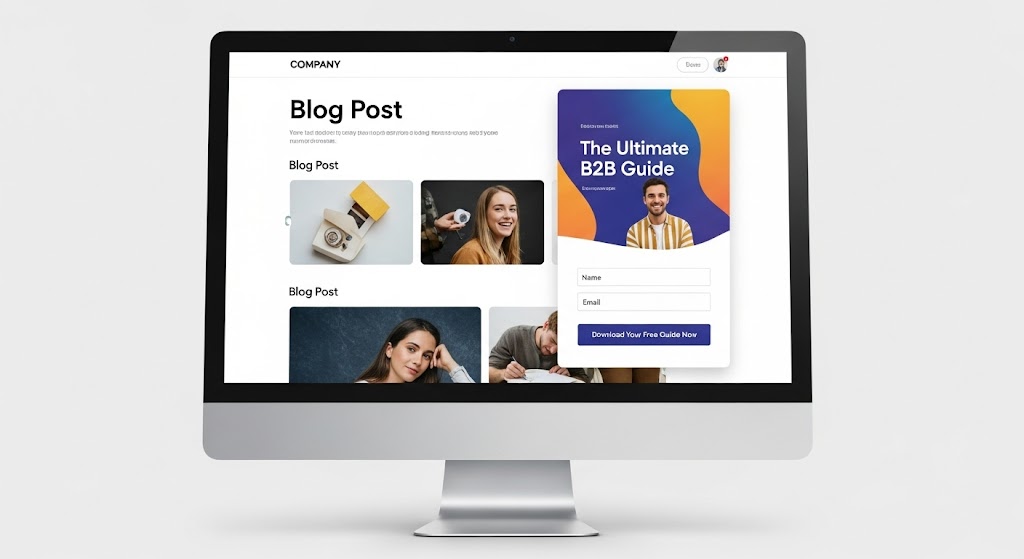
Method 1: The "Give to Get" Contact Form
Most websites have a "Contact Us" form. But let's be honest, how many people are eager to fill that out unless they have a specific, urgent question? The secret is to change the dynamic from "asking" for their details to "offering" them something valuable in return.
What it is:
A form that offers a valuable piece of content (a "lead magnet") in exchange for the visitor's contact information.
Why it works:
It provides a clear reason for visitors to share their email address. You're not just taking; you're giving something of real value first. This builds goodwill and positions you as a helpful expert.
How to do it (Actionable Tips):
- Create a Compelling Offer: What would your ideal customer find useful?
- Checklists: "10-Point Checklist for Choosing the Right Software"
- Industry Reports: "2025 Market Trends for B2B Services in Singapore"
- E-books/Guides: "A Beginner's Guide to Logistics Management"
- Templates: "Free Project Plan Template for Excel"
- Keep the Form Simple: Only ask for what you truly need. Name, Company, and Email are often enough to start. The fewer fields, the higher the conversion rate.
- Use an Action-Oriented Button: Instead of a boring "Submit," use a button that describes what they get. For example, "Download Your Free Guide Now" or "Get My Checklist."
Method 2: The Smart Pop-Up
The word "pop-up" might make you cringe, but when used intelligently, they are one of the most effective ways to capture leads. The key is timing and relevance.
What it is:
A small window that appears over the webpage based on a visitor's behavior.
Why it works:
It grabs the visitor's attention at the perfect moment, presenting a relevant offer they might have otherwise missed. It can turn a passive browser into an engaged lead.
How to do it (Actionable Tips):
- Time it Right: Don't show the pop-up the second someone lands on your site. Set it to appear after a delay (e.g., 15 seconds) or after the user has scrolled down a certain percentage of the page (e.g., 50%).
- Use an "Exit-Intent" Pop-Up: This is a game-changer. The pop-up only appears when the visitor's cursor moves towards the "close" button on their browser. It's your last chance to make an offer.
- Example Message: "Wait! Before you go, get our weekly marketing tips delivered to your inbox."
- Make the Offer Simple: The offer on a pop-up should be easy to understand. A newsletter subscription, a discount code, or a link to your most popular guide works best.
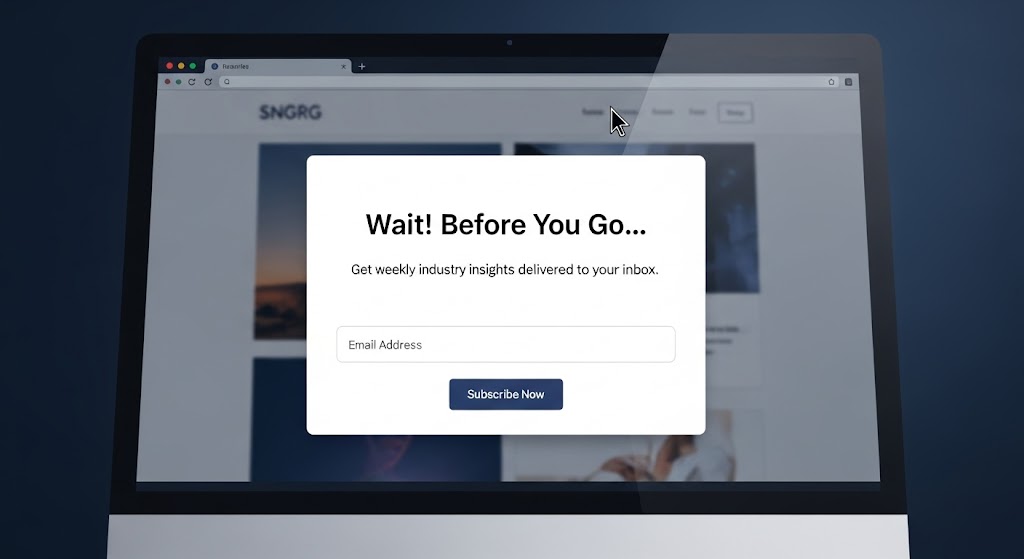
Method 3: The Embedded Newsletter Signup
Not every visitor is ready for a big commitment like downloading a guide or requesting a consultation. Some just want to stay informed. For these visitors, a simple newsletter signup is the perfect, low-pressure option.
What it is:
A simple form, permanently placed in key areas of your website, inviting people to join your mailing list.
Why it works:
It acts as a safety net, catching leads who aren't ready for a high-commitment action. It's the first step in building a long-term relationship. Over time, you can nurture these subscribers with valuable content and turn them into customers.
How to do it (Actionable Tips):
- Strategic Placement: The best places are:
- At the end of every blog post: If they enjoyed the article, they're likely to want more.
- In your website's footer: Visitors often look here for next steps.
- On your "About Us" page: If they're interested in your company story, they may be interested in your updates.
- Explain the Benefit: Clearly state what they will get by signing up.
- Good Example: "Join 1,500+ professionals and get weekly industry insights."
- Bad Example: "Subscribe to our newsletter."
- Make it Effortless: Often, asking only for an email address is the most effective way to maximize signups.
You've Captured the Lead. Now What?
By implementing these three simple methods—the value-driven form, the smart pop-up, and the embedded newsletter signup—you will start seeing your contact list grow. Your website will no longer be a passive entity but an active hub for lead generation.
But capturing the lead is only the first step. The real magic happens next.
Once a lead is captured, it's crucial to follow up immediately and professionally. This is where the automated campaign we discussed in our last article comes into play. By connecting these forms to a tool like BowNow, you can automatically send a welcome email, deliver the requested resource, and start a nurturing sequence to build a relationship.
This is how you truly put your lead generation on autopilot.
Read next article :
Next up: You're capturing leads and have a welcome campaign ready. But how do you continue the conversation? In our next article, we will explore "How to Turn Your Exhibition Booth Visitors into Paying Customers with Automation," revealing powerful strategies to nurture leads from both online and offline events.
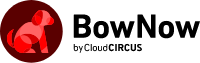
.jpg)
.jpg)
.jpg)