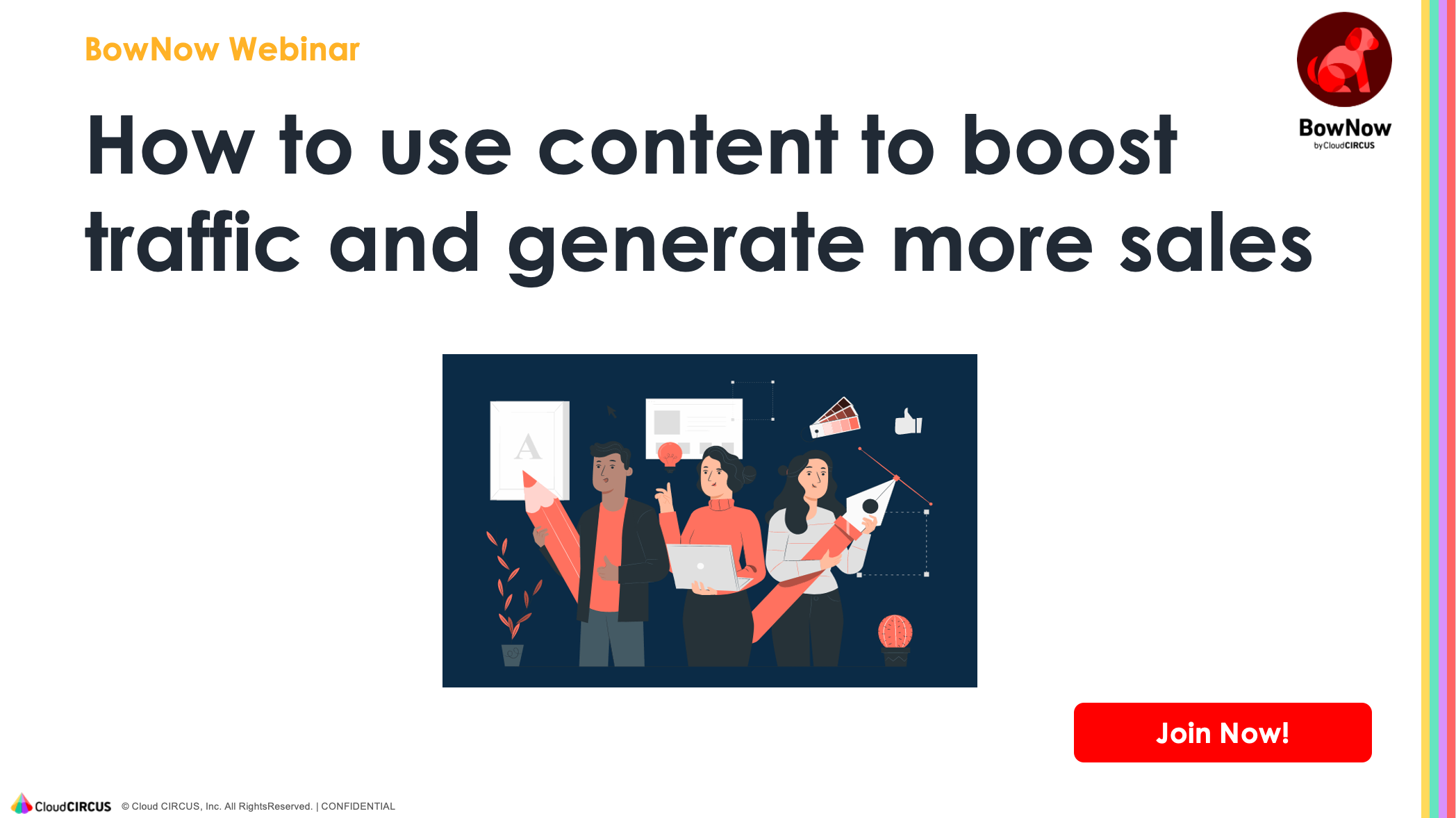The Definition, Features, and Benefits of CRM Software

The days of managing sales data in Excel are over. These days, 65% of all businesses adopt CRM software within 5 years of launch. CRM tools are necessary to staying competitive in this fast-paced environment, and can transform your sales team into a formidable force. In this article, we will introduce what exactly a CRM is and what it can accomplish, and offer actionable advice for integrating a CRM at your own company.
Table of Contents
What is customer relationship management (CRM) software?
CRM stands for “customer relationship management” and is a business tool for managing your new leads, ongoing sales, and relationships with existing customers in a cloud software. While sales reps traditionally would manage their leads in separate spreadsheets in Excel, CRM tools make all the data accessible to your whole team, by organizing it on the cloud.
What can a CRM system do?
There are hundreds of different CRM tools out there, with widely varying functions and prices. However, by definition, CRM tools are intended to be used by the sales team to keep track of their sales approaches and ongoing negotiations. Typically, you would import your list of leads into the CRM, and then assign a sales rep to be in charge of each customer. Then, the sales rep can login on their own to access the lead’s information (like company name, industry, phone number, email, lead source, past interactions, etc.), and then they can easily make an approach. Be it over the phone or on WhatsApp, the sales rep can then record what they learned from the conversation - like their positon, needs, budget, and so on - and then update their status if they managed to set up a meeting, and closed/lost a sale.
Aside from these sales features, CRMs often also include marketing automation, which allows you to to track the customer’s behavior online and determine their level of interest based on these actions. For example, you can see which customers have visited your site 3 times in the past month, who opened your emails, who downloaded a product catalog from your site, and pinpoint the hot leads, with present needs, who you need to approach ASAP.
Another common feature is email marketing, which allows you to maintain a point of contact with your entire list, and nurture cold leads into paying customers. It’s doubly effective if you have both email and marketing automation, because you’ll be able to track each customer’s pathway after they clicked on a link in an email and visited your site.
Finally, one more helpful feature of CRMs is the option to create forms to add onto your site. By using a form linked directly to your CRM, every conversion that comes in from your website will be automatically registered as a new lead in the database. This means you can easily manage all your leads in one place- even the new inquiries you get each month.
What are the benefits of using a CRM?
Increased sales
A CRM tool makes sales management much easier, with features with notifications reminding you to follow up on a certain lead and telling you when a new lead is researching your services. It will be much easier to find quality leads with actualized needs, so that you know which leads to prioritize and approach first to get the best response. This helps you earn more sales meetings by spending less time on the approach.
No risk of losing valuable lead information
If you’re currently using spreadsheets to manage your leads, chances are your leads are all over the place, in potentially poorly-organized documents. Especially, if the sales leader doesn’t check up on how each rep manages their leads, then it’s likely they aren’t being updated properly either. However, when you use a CRM tool, all the customer information and sales progress becomes visible to everyone (who you give access to), making everything a lot clearer, and preventing the loss of valuable leads. When you first adopt the CRM, this is also the perfect timing to rethink your sales system and rules, so that everyone approaches and does follow-up the same way.
Easy to pass on ongoing sales when a rep resigns
Another big reason to choose a CRM over Excel, is because it’s much easier to pass on their accounts if they were consistently managing them in a CRM. The CRM should contain a record of all past interactions and info learned about the customer, making it that much smoother for their replacement to continue working where they left off.
Better understand your customers
With a CRM, you can collect an endless array of useful data. You can easily sort through and see the demographics, industry, company size, and region of your clients. If the CRM tool has a marketing automation feature, you can clarify not only the customer journey, but also the actual needs and interests of your target segment, based on their behavior online. You can even optimize your sales process after figuring out the most common reasons for a lost sale, and by diligently recording information in the CRM.
How much does a CRM cost?
Like I mentioned earlier, there are CRMs designed for every type of company, from one man startups to multinational corporations. This means the price range for a CRM could be anywhere from say $50/user to $1000/user monthly. Note that many CRM tools offer a free trial so that you can test the waters before committing to a paid subscription.
How to choose the right CRM system
If this is your first time using a CRM or marketing automation tool, I strongly suggest you start with a cheaper option that is designed for beginners. Many of the famous software like Salesforce/Pardot, Hubspot, and Oracle, are incredible tools - BUT they come with an overload of features, which you won’t have time to learn how to operate, even though you’ll be paying for each and every one. We recommend such tools for large companies with a generous marketing budget, and a fully-formed marketing team to be able to understand and utilize all the features.
For beginners and SMEs on the other hand, we recommend you look for a more affordable “starter tool.” This way, you can start getting results and integrate this new technology in a more sustainable way, and avoid the risk of spending your whole budget on a tool you cannot use. Our company, Cloud Circus, offers a CRM and marketing automation service called BowNow, which only includes the essential features to improve your sales, at a much lower price point, and it comes with 1-1 support so that your whole team is guaranteed to learn how to use BowNow.

Related articles:
What is Marketing Automation?
Chatbots: Definition, Benefits, and Popular Chatbot Software
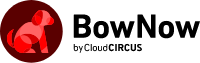
.jpg)
.jpg)
.jpg)