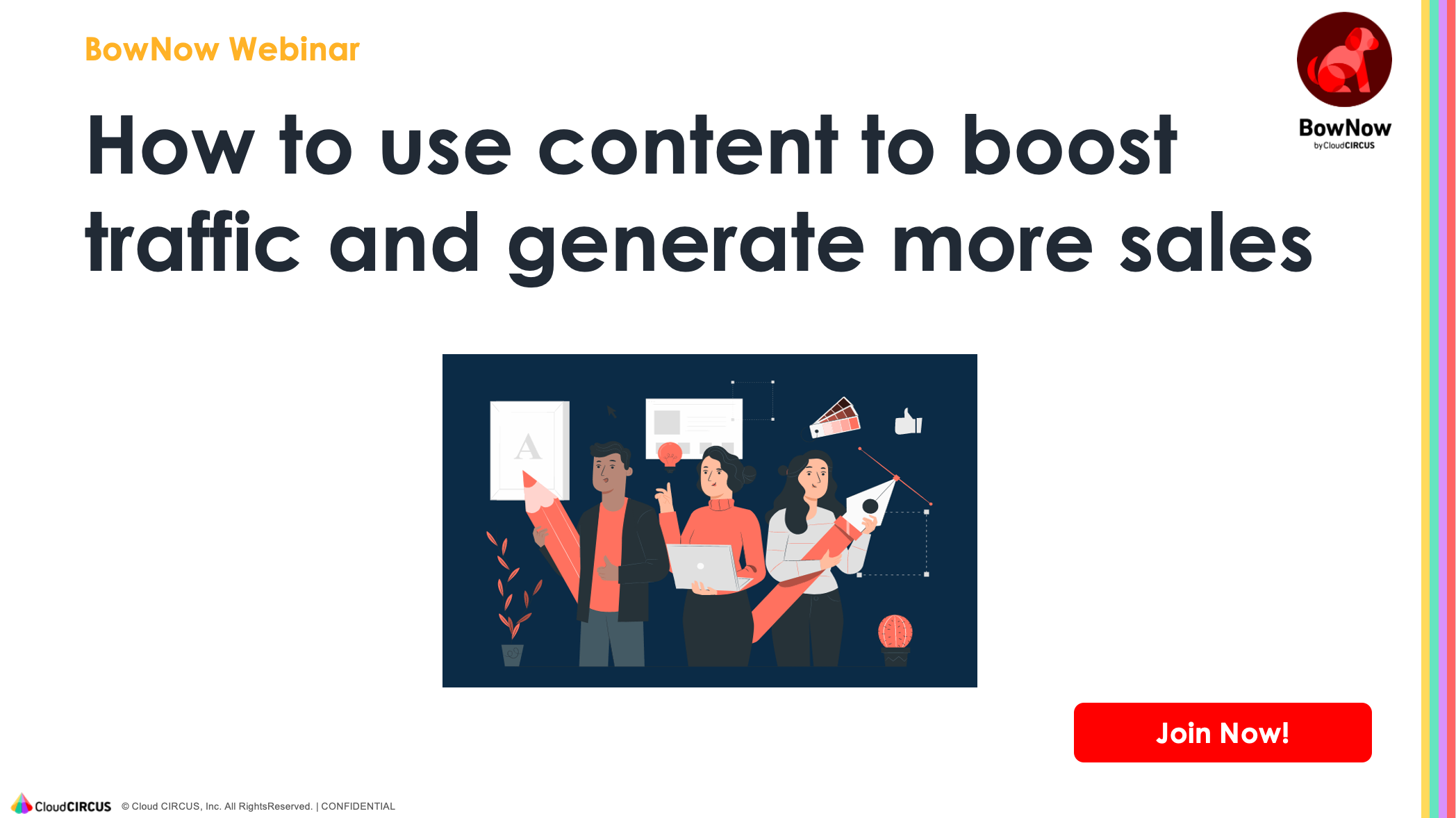【Sales】Set up an inside sales team
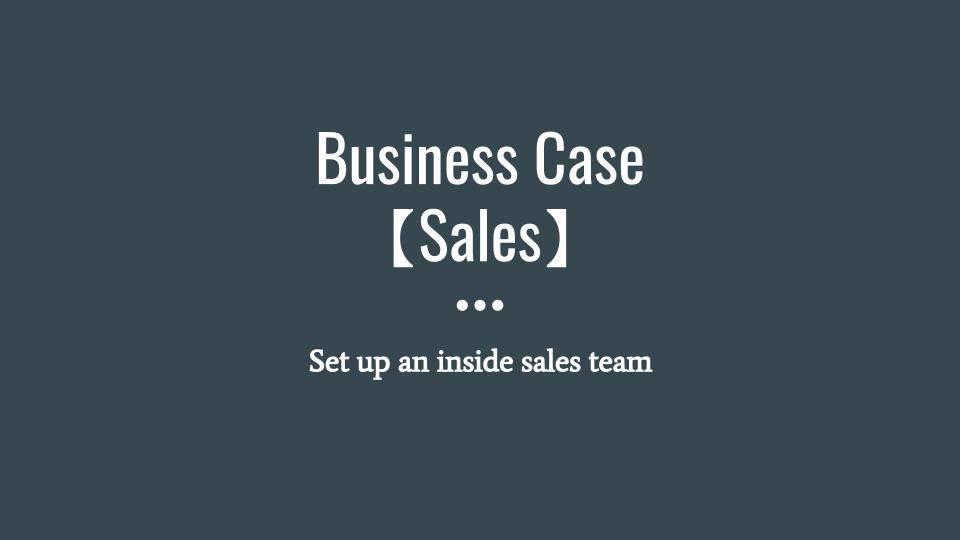
【Sales】Set up an inside sales team
| Department | : Sales |
|---|---|
| Objective | : Streamline the division of labor for business meeting creation |
Due to various factors such as the declining birthrate, aging population, and changes in work styles, the working population and working hours are decreasing compared to the past, and it has become urgent to improve sales productivity in corporate activities. Many companies feel that this is a challenge.
Against this backdrop, more and more companies are adopting "inside sales," which is sales without going outside the office. And MA tools (marketing automation tools) are an inseparable part of inside sales operations.
In this article, we will introduce the steps to start up inside sales using BowNow.
What is Inside Sales?
To begin with, what do you mean by "inside sales"? There are different types of inside sales, and different people may use it with different meanings, so the following diagram shows the different types of inside sales for the sake of consistency.
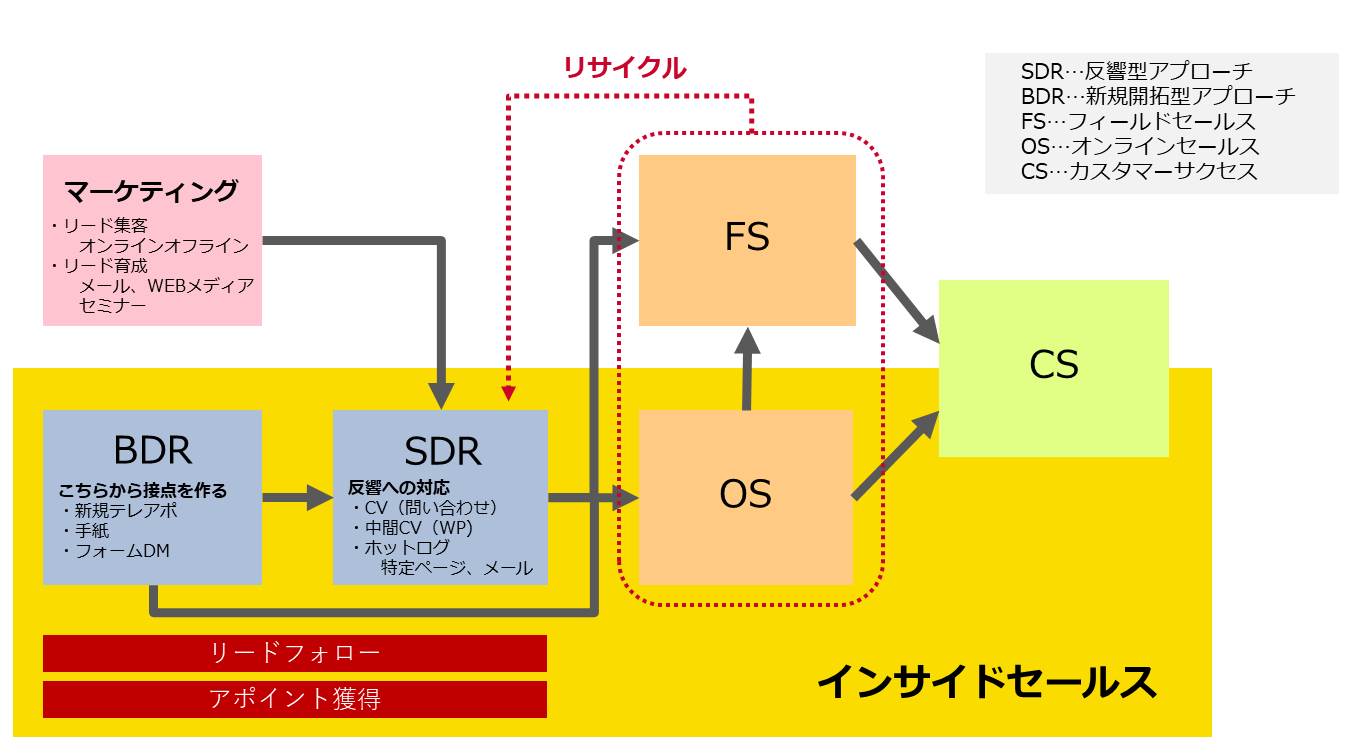
The role of inside sales can be divided into three main categories.
BDR: This is the unit that approaches companies with whom you have no contact at all. There are many ways to do this, including telephone appointments, letters, and DMs to new lists.
SDR: This is a method of approaching companies that have responded to inquiries, downloads of documents, etc.
OS: This is a synonym for field sales (door-to-door sales). It refers to a sales force that conducts actual business negotiations, but online rather than in person.
* CS is the acronym for Customer Success. This is a team that follows up with customers after they have signed a contract. (CS is an abbreviation for Customer Success.
At this time, we will introduce SDR and BDR, which are the preliminary stages to business negotiations.
Steps in Using BowNow: The Case of BDR
- Search for Unknown users who have come to the company's website in the "Find a Company" section and whose company name is known but whose personal information is not.
- Check the company information of Unknown users.
- An approach by phone or form DM
BDR works best for companies that have little content on their website, few responses or lists, but have outbound sales know-how and sales resources.
While you can approach a list that you have no contact with at all, you can use BowNow to narrow down the list to companies that may be interested in your company.
Since BDR approaches people whose personal names and e-mail addresses are not known, BowNow's company search function can be effectively used to increase the appointment rate as much as possible.
Steps in Using BowNow: The Case of SDR
- Create content
- Check your history in BowNow.
- Determine the trigger action and charge the user.
SDRs approach user actions such as email clicks, document downloads, and page views in the form of follow-up calls. In order to do this, it is essential to create content to create a response.
If you don't have any content, start by creating at least a white paper, email newsletter, or article.
If you set up a whitepaper, you can use BowNow to create a form for downloading documents and send e-mails via BowNow to track each user's activity log. Based on this history, you can approach them.
However, there are many companies that do not have the resources to approach every response. In that case, you can set up a trigger action in advance, as shown in 3).
For example, don't call for requests for information, but do call for requests for quotes.
If you have plenty of resources, you may want to approach every response. You will need to consult with your sales department to decide how far to approach.
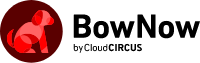
.jpg)
.jpg)
.jpg)