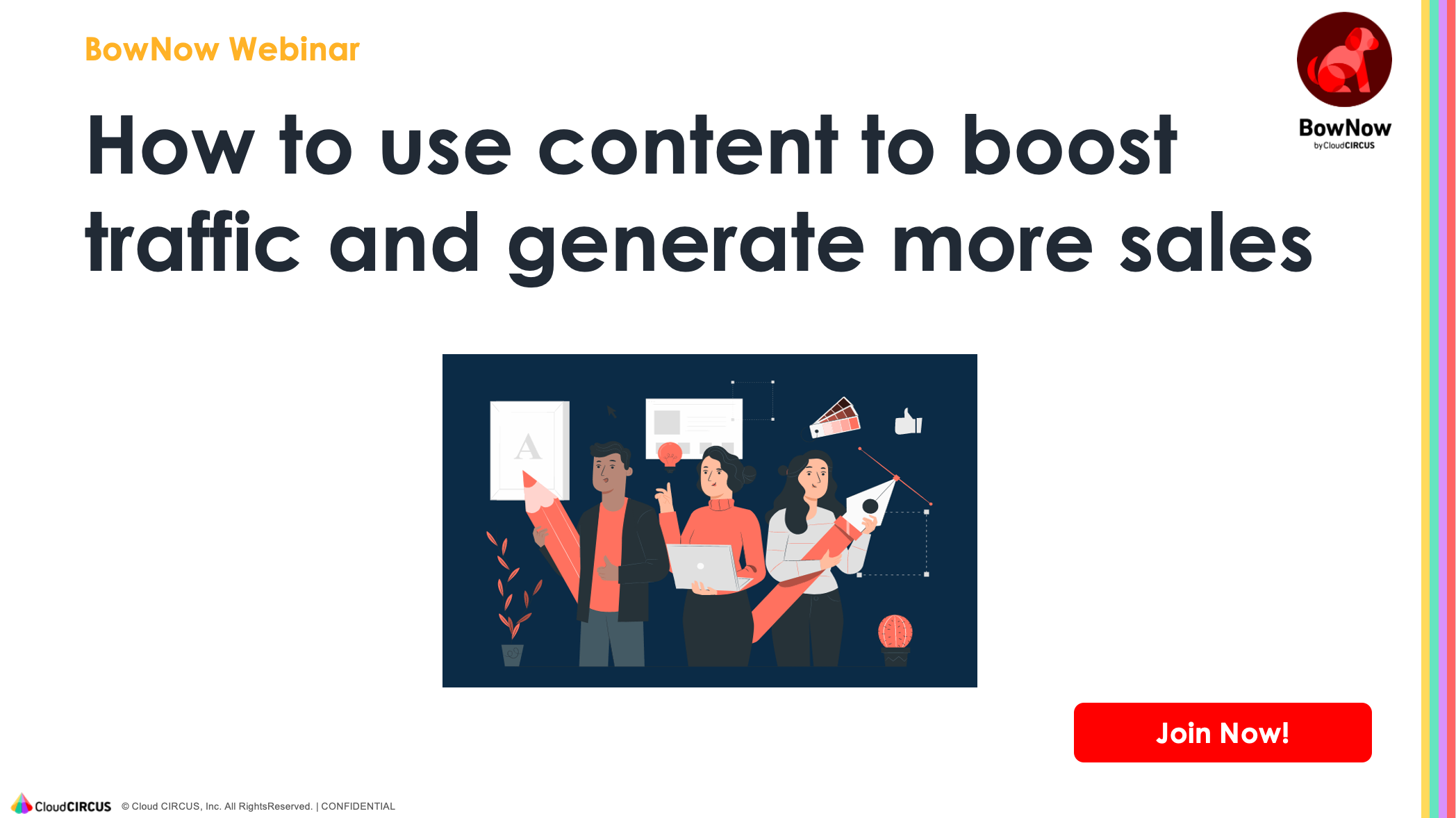Marketing Automation (MA), Sales Force Automation (SFA), Customer Relationship Management (CRM) - What are the differences and commonalities?

You might have heard about Marketing Automation (MA), Sales Force Automation (SFA), Customer Relationship Management (CRM) if you’ve ever thought about installing one of those tools into your business. What are they? What are the commonalities and differences among those tools?
These tools' final goals are increasing productivity, generating revenue, and enhancing engagement with customers. But the use of each tool is different per marketing funnel stage.
MA (Marketing Automation) → Improve marketing productivities by automating demand generation (Lead generation, lead nurturing, lead qualification).
SFA (Sales Force Automation) → Improves sales department productivity by automating not productive tasks regarding sales.
CRM (Customer Relationship Management) → Improves sales by increasing customer satisfaction.
MA (Marketing Automation)
MA (Marketing Automation) is a technology that automatically manages marketing processes and multifunctional campaigns across multiple channels.
Marketing Automation helps the lead generation process by nurturing the leads (new potential customers) into prospects and more qualified ones as hot leads and eventually into customers. Leads are scored based on the interactions between leads and the company. The company sends targeted messages and content to leads. By enhancing the engagement, leads are getting more interested in the products and services, and finally, they get ready to buy the products and services. Selling expensive products/services usually takes time to decide to purchase. Marketing automation is useful for this type of sales because it helps to automate the process and nurture potential customers step by step.
Marketing Automation; Fact and Fiction
SFA (Sales Force Automation)
SFA (Sales Force Automation) is when software tools automate parts of the sales process.
Salespeople can focus on core sales activities by letting the software take care of not productive, repetitive tasks such as data entry, sending follow-up emails manually. This helps salespeople work more productive.
SFA manages customer information, prospects, the status of approaching customers, expected sales and improves new salesmen's skills by sharing know-how in the sales department.
Also, sales managers can monitor their employee's activities. This enables them to make an effective team and give the right direction to improve workforce productivity.
7 Basic Features of SFA
1. Customer Management
… manage customers’ information such as managers and sales
2. Activity Tracking
… track the status of what salespeople are doing
3. A daily report
… create a daily report, and it can be done outside the company
4. Quotes and invoice
… make quotes and invoices
5. To do list
… make todo list and send notification
6. Sales Management
… manage all the complicated sales information on cloud
7. Customizations
… Sales managers can analyze which lead to focus on
Pros and Cons
Pros
1. Visualizing sales activities
You can see the daily progress and sales status in a second.
By visualizing
- success rates to the budget
- contract rates of each customer
making sales strategically is possible!
Because managers get the sales status on time, they can create effective teams and be prepared for the expected sales going down.
2. Sharing information among sales departments
Managers can track how the staff is doing all the time to give the right directions to them. It used to be common to manage customers' information by each sales department. This made it the sales departments difficult to share all the information on sales progress and customer information fully.
3. Cutting down on unproductive tasks
Automating the tasks such as
- business report
- data entry
- sharing information manually
saves you a lot of time and energy. Cutting down on those small wastes will improve productivity dramatically in the long run.
Cons
1. Initial setting might be a little bit difficult for you
The initial setting is very important when using SFA. You might feel it is difficult to do for some tools. Ensure you examine what information you need/want & what required input items are carefully.
2. You might have to be patient to see a measurable achievement
You would not see big differences soon after you start using SFA. You will surely see results gradually by
- improving the productivities of salespeople
- sharing know-how with employees and educate them to be more professional
CRM (Customer Relationship Management)
CRM (Customer Relationship Management) is one of many different approaches that allow a company to manage and analyze its own interactions with its past, current and potential customers.
CRM collects data throughout generating and nurturing customers to keep relationships with existing customers. Some tools have features of both SFA and CRM.
5 Basic Functions of CRM
1. Database
CRM stores the basic customer information (name, age, sex, etc.) and the past purchasing information and organizes those for each product.
2. Newsletter
CRM segments customers and sends specialized newsletters to each segment. Also, CRM visualizes the open rates and investigates the right time & subject and how many words to use.
3. Inquiry management
Visualizing the individual's inquiry details and avoiding duplications. It enables you to understand what questions are asked by customers often and sets FAQ to those inquiries, which saves you doing the same task.
4. Survey
You can create a survey to your emailing list and analyze the data. You can reflect the customer’s voice and improve.
5. Campaign
Based on the past purchase history and contact history, CRM analyzes who is interested in your campaign. Also, you can get an idea of what campaign you should conduct based on the customer's information.
Pros and Cons
Pros
1. Better Data Organization
CRM organizes how much each lead and customer is engaging with your company. Also, the sales made by which customer is visible. You don't have to waste your time and energy organizing all those data manually.
2. Efficient Communication with Customers
Once you set the automatic reminders and email templates, CRM sends you a notification when your leads and customers send you messages via multiple online channels, and also CRM sends the templated emails after a specific action is taken by a customer, such as follow-up emails.
3. Shared Data with other employees
CRM also helps your communications with others in your company. You can share all the information you need about sales and customers, so you don’t have to worry about poor results by miscommunications and communications loss.
4. Catch all leads
CRM sends contact information customers put on websites to the appropriate salesperson. Don’t miss any potential customers! Create more opportunities to increase sales.
5. Know the current status with numbers.. to achieve your business goal
Numbers don’t lie. See the number and track how much you have come so far. And know how much you need more to achieve your goal.
Con
Initial costs
Initial costs vary depending on the tools, how many customers you have, how much you want to cover.
What Do They Have in Common? What are the differences?
The final goals of MA, SFA, and CRM are improving the productivities and increasing sales, but how do they distinguish each other? What do they have in common?
MA boost new leads, nurture them into more interested in what you offer.
SFA increases sales by improving the productivities of the sales department
CRM increases sales by improving communications with customers for various departments, including marketing, sales, etc.
Some tools combine two or more features of others. Know the objectives why you need a tool first when considering which to use.
- Choose MA…
If your company
- wants to find more new leads
- has a long cycle with your customers to sell your products/services
- Choose SFA…
If your company
- is workforce sales
- has different managers have many different customers
- is a startup ...and has not so many customers
- Choose CRM…
If your company
- has already many existing customers
- wants existing customers to purchase again your products/services
- wants to send newsletters to existing customers
- send campaign information to specific customers
Recommended Youtube videos and books
Marketing Automation For Dummies Paperback – April 14, 2014by Mathew Sweezey (Author)
Marketing Automation Unleashed: The Strategic Path for B2B Growth Paperback – January 14, 2020
by Casey Cheshire
What is Marketing Automation?
Sales Force Automation: Using the Latest Technology to Make Your Sales Force More Competitive Hardcover – January 1, 1994
by George W. Colombo
Customer Relationship Management: Concepts and Technologies 4th Edition
by Francis Buttle (Author), Stan Maklan (Author)
CRM Handbook, The: A Business Guide to Customer Relationship Management 1st Edition
by Mary O'Brien (Author), Jill Dyché
CRM For Dummies Paperback – July 5, 2017
by Lars Helgeson (Author)
What is CRM? | A guide to CRM software by Zoho CRM
Summary

Although the funnel phases each tool is dealing with are different, the final goals are the same; cutting down on the waste of time and energy to improve the productivities and increase profits in the long run. Also, the pros and cons of each tool are pretty similar. Major pros include automating repetitive tasks, organizing and visualizing much information, improving productivities in the long run. Major cons are initial settings and investments and patients to see visual results. The initial setting is energy and time consuming, but it will reduce your energy and time dramatically in the long run once you set. We can say this for the initial investments as well. The initial setting also determines if the initial money is worth it. Finally, being patient to keep using it until you see the results is very important.

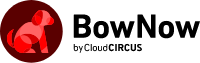
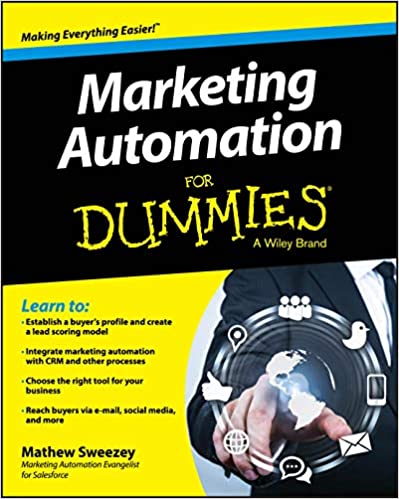
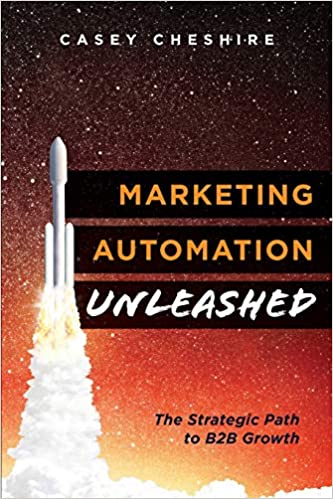
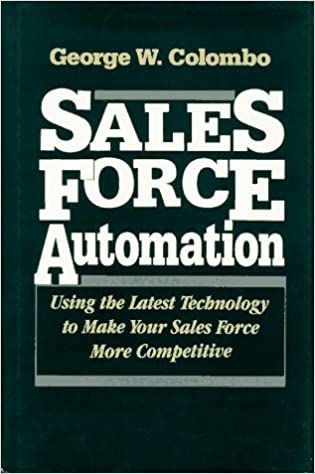
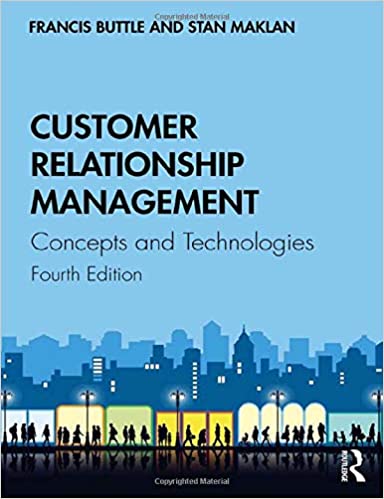
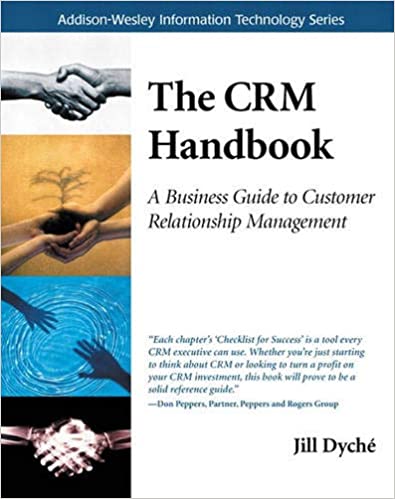
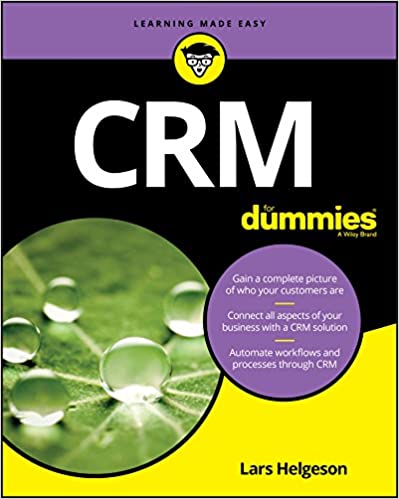
.jpg)
.jpg)
.jpg)