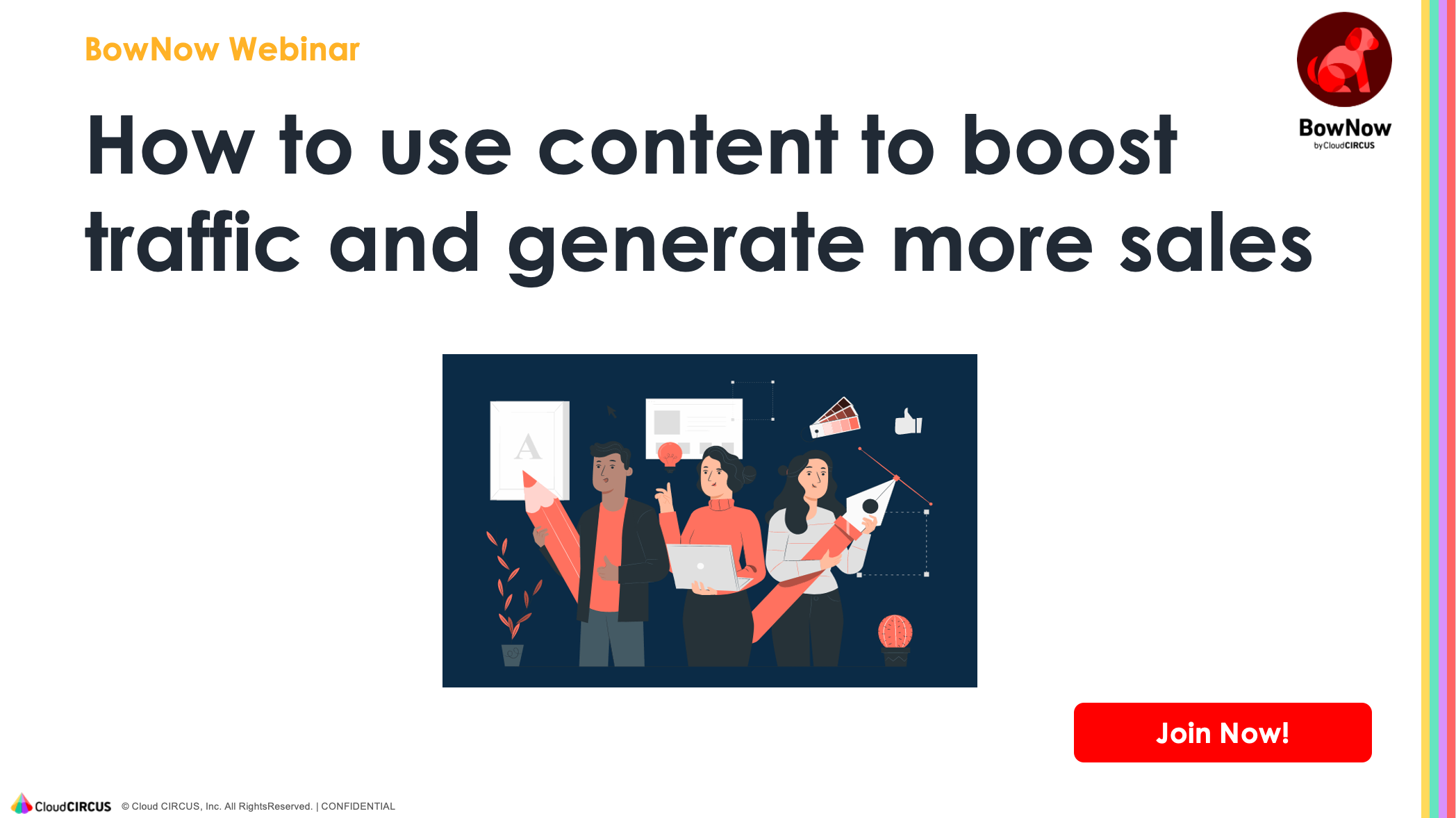Google Ads: Intermediate Level

You can use Google ads to achieve your goal. Not everyone wants to run advertising in the same way. Actually, Google ads allow you to adjust your ads to maximize desirable outcomes.
Table of Contents
Different Kinds of Keyword Selection in Google Ads

Exact Match
When you want to exact match for a keyword, you can place brackets around a keyword like this;[keyword]. The merit of using exact match is that you will not waste money on someone who is not interested in your products/services. The demerit of using exact match is that you might miss some leads who are searching your products using different keywords.
Broad Match
On the other hand, broad match allows Google ads to show the ad to any relevant keywords. You can reach out to as many leads as possible, but it might cost you more than an exact match.
Phrase Match
Phrase match is a more advanced way. When you put quotation marks (“") around a keyword, Google ads show an ad only if a searcher includes the keyword in the quotation. For example, when you put quotation marks like “marketing automation tool affordable”, your ad will show up for searchers who include dress shoes affordable, dress shoes affordable and comfortable, and dress shoes affordable and trendy, but not for dress shoes cheap.
Modified Broad Match
Modified broad match is in between broad match and phrase match. You can use this type of match by placing a plus sign + in front of the keyword. For example, if you do +dress shoes affordable, Google shows ads to only searches that include “dress shoes” or a closer keyword, but the “affordable” can be replaced with other words such as sale and discount.
Negative Keyword: Avoid showing ads to unrelated users

You can also set where not to display your ad. For example, a company sells only dress shoes. They don’t want to approach someone who is looking for basketball shoes. So, they should set “basketball” as a negative keyword, so that they don’t have to waste money on unrelated users.
Geography: Set the right location

Setting the right location for your ads. If you live in California and only ship domestic, you obviously should not include Hawaii. Even if you sell products to multiple regions, it is better to make several campaigns for each region to include suitable information. In addition, you can compare the results of each region and allocate your budget.
Timing: When is the right time to show ads to your target?

Timing is also important when you show ads on search engine results. For example, a restaurant decides to show its ads on Google. The restaurant is located near the office buildings and people go eat lunch around noon. They should definitely show ads around 11 am to 1 pm when people go search restaurants nearby.
Mobile, PC, or Tablet?

Mobile-first design is more important than ever because people use search engines to search when they want a solution, and mobile phones are much easier to use than other devices like PCs and tablets. Yet, you should run ads on multiple devices first and see which device is most used by your target audience.
Summary

There are 4 types of keyword selection in Google ads which is Exact Match
Broad Match, Phrase Match, and Modified Broad Match. In Addition, you can target which users to show your ads by geography, timing, and device type. Also, you can avoid a specific keyword so that you can avoid unrelated users and don’t waste money.

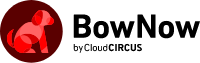
.jpg)
.jpg)
.jpg)