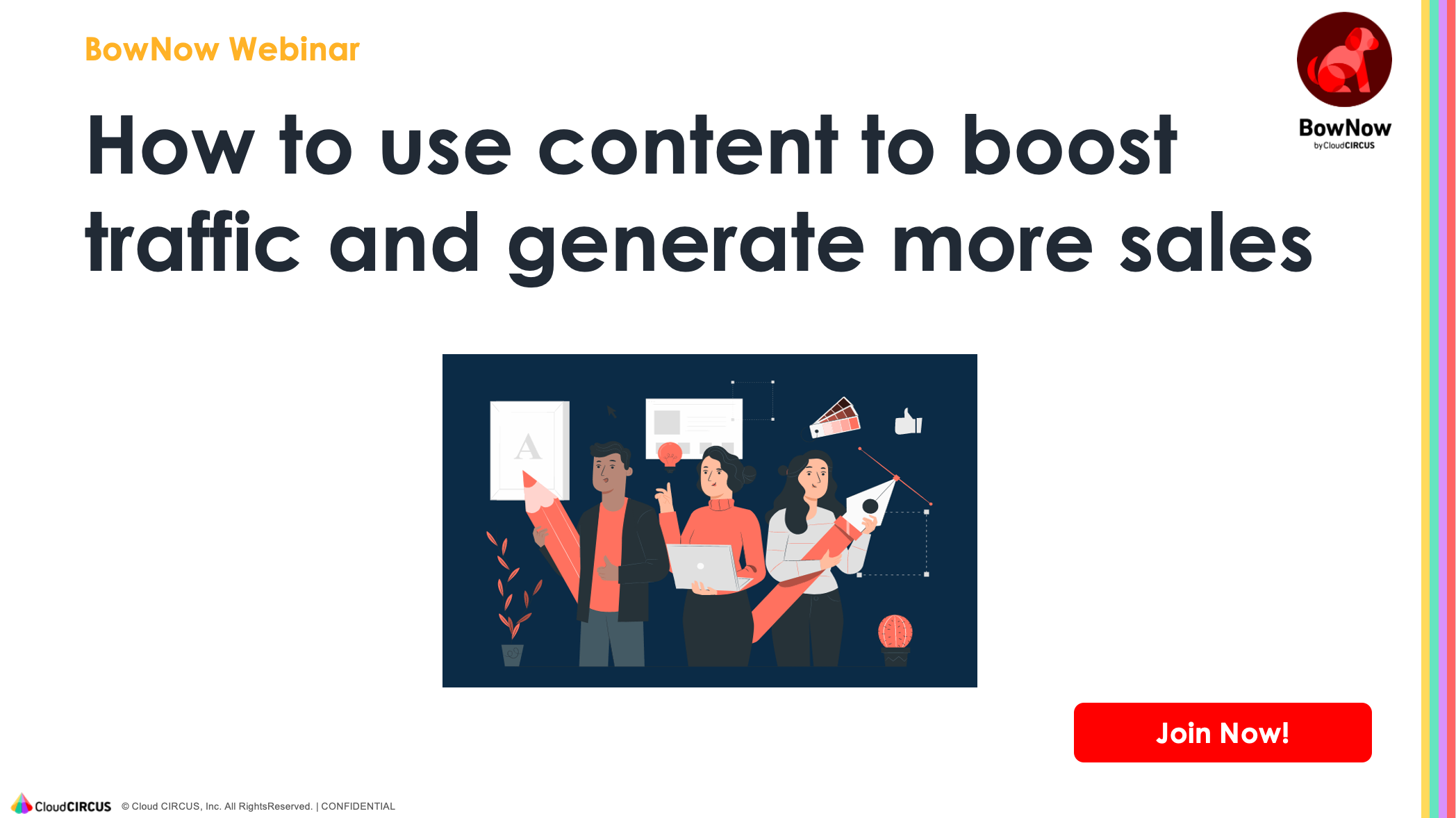How to Use Google Trends for Keyword Research

Google Trends is a useful free tool that can be used to research the search volume of different keywords over time on both Google and Youtube. With Google Trends, you gain access to extensive data on the popular search queries throughout the world, can easily visualize the trends through graphs, and receive suggestions for similar keywords you might want to use. If you’re new to Google Trends or keyword research, follow along with this article as we explain how to use Google Trends for SEO.
Table of Contents
What is Google Trends?
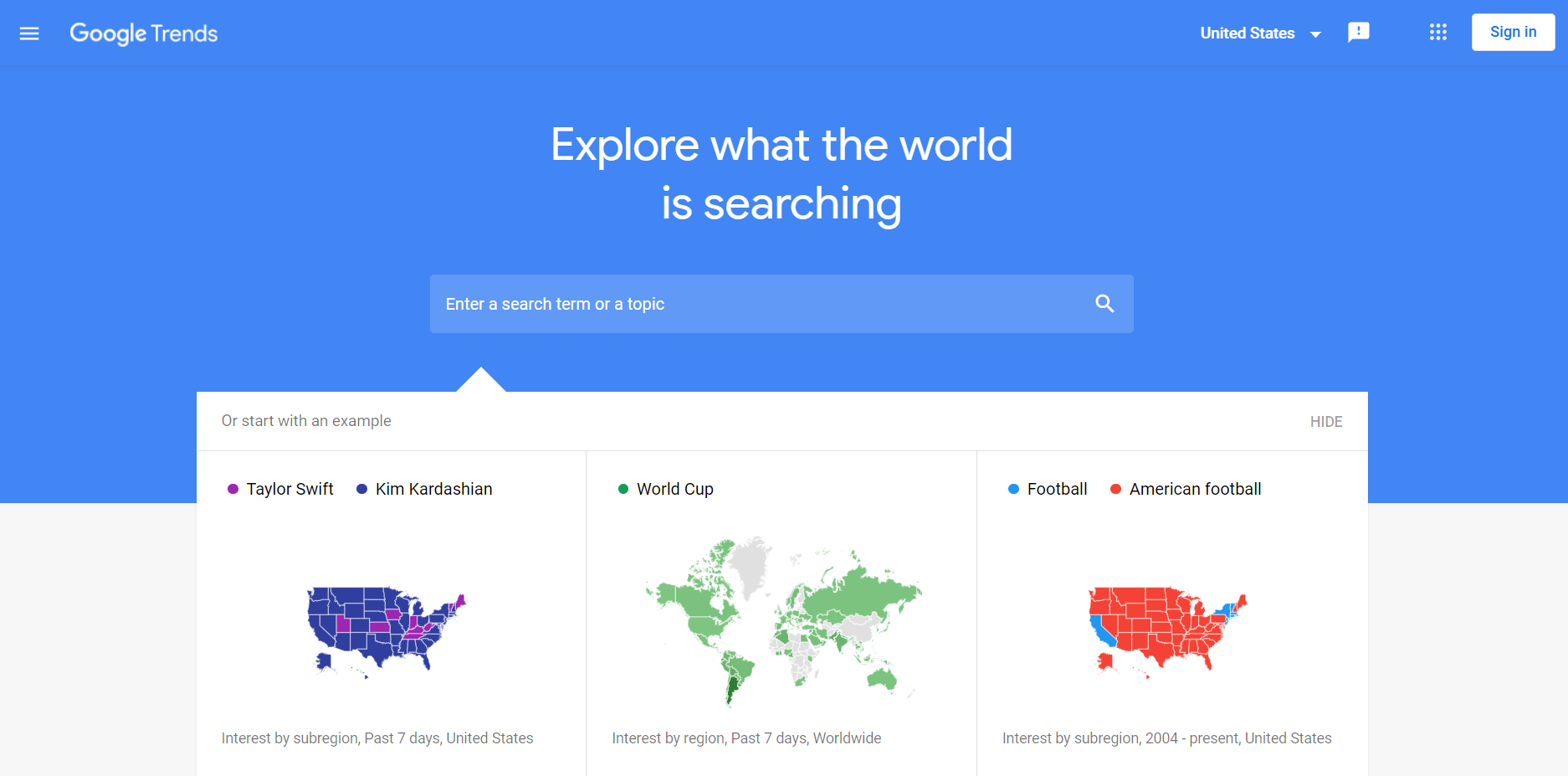
Google Trends is a 100% free tool for marketers to use to analyze the changing trends in search queries. This tool doesn’t require any registration and can be used immediately if you open up the Google Trends site.
The Difference between Google Trends and Google Keyword Planner
Google Keyword Planner is another tool that is traditionally used for keyword research. However, compared to Google Trends, Google Keyword Planner is focused around finding keywords to use in your advertisements (for Google ads). The major difference shows up in how the tools present data - Keyword Planner shows concrete search volume whereas Trends shows relative statistics to indicate the rises and falls in popularity in a given time period. Knowing the monthly search volume of a specific keyword is essential for SEO, so Keyword Planner is also highly useful when it comes to choosing keywords. Meanwhile, with Google Trends, you can check if there is a demand for a niche topic or understand the larger shifts in subjects relating to your content/site, so that you can create content around the growing trends. In other words Google Trends is great for seeing the broader picture of what keywords to aim for, but you still need to use other tools along with Trends in order to get the specific data such as search volume.
Overview of Google Trends Features
1. Explore
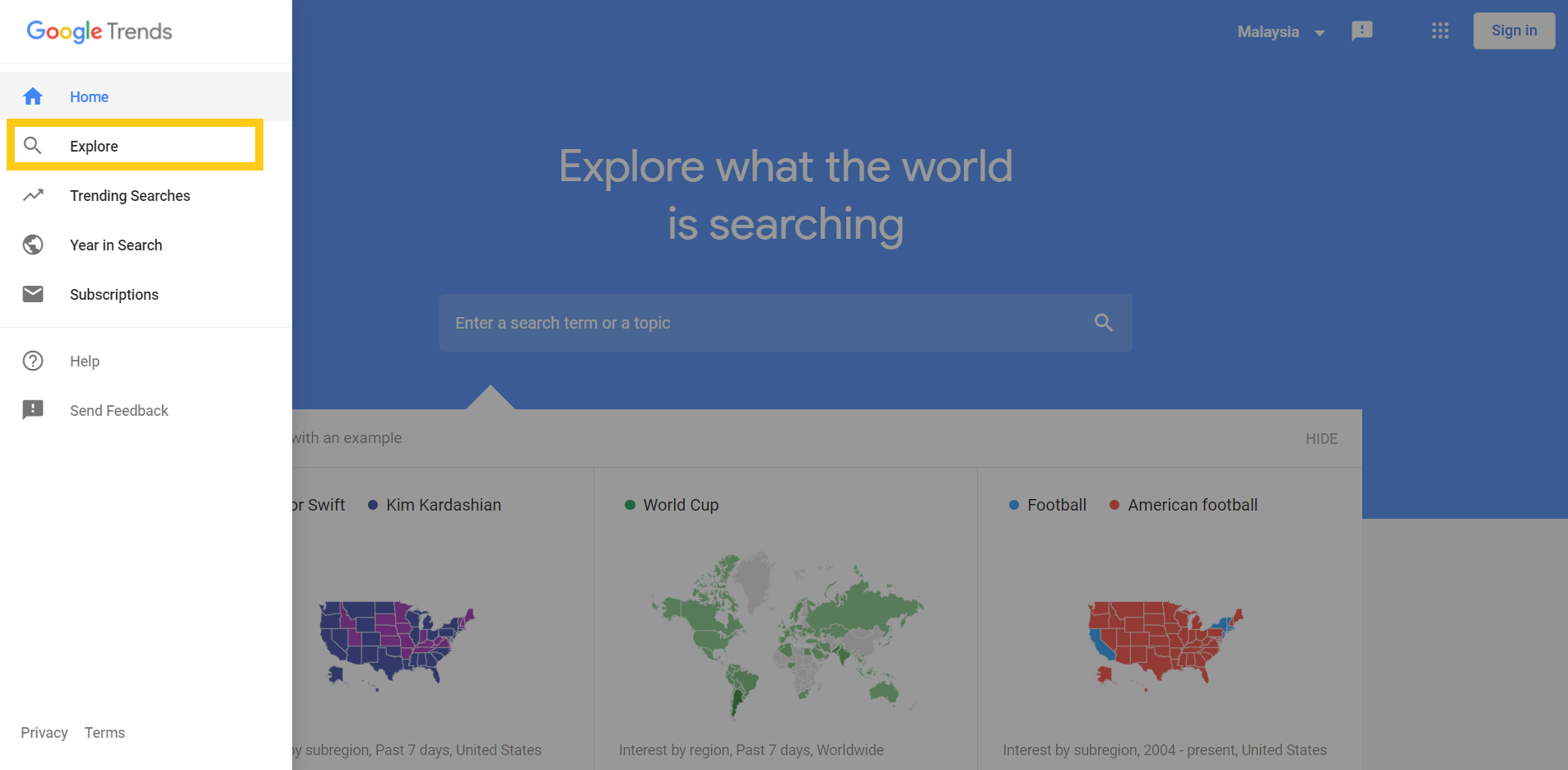
First, click on the Explore page from the left-hand menu.
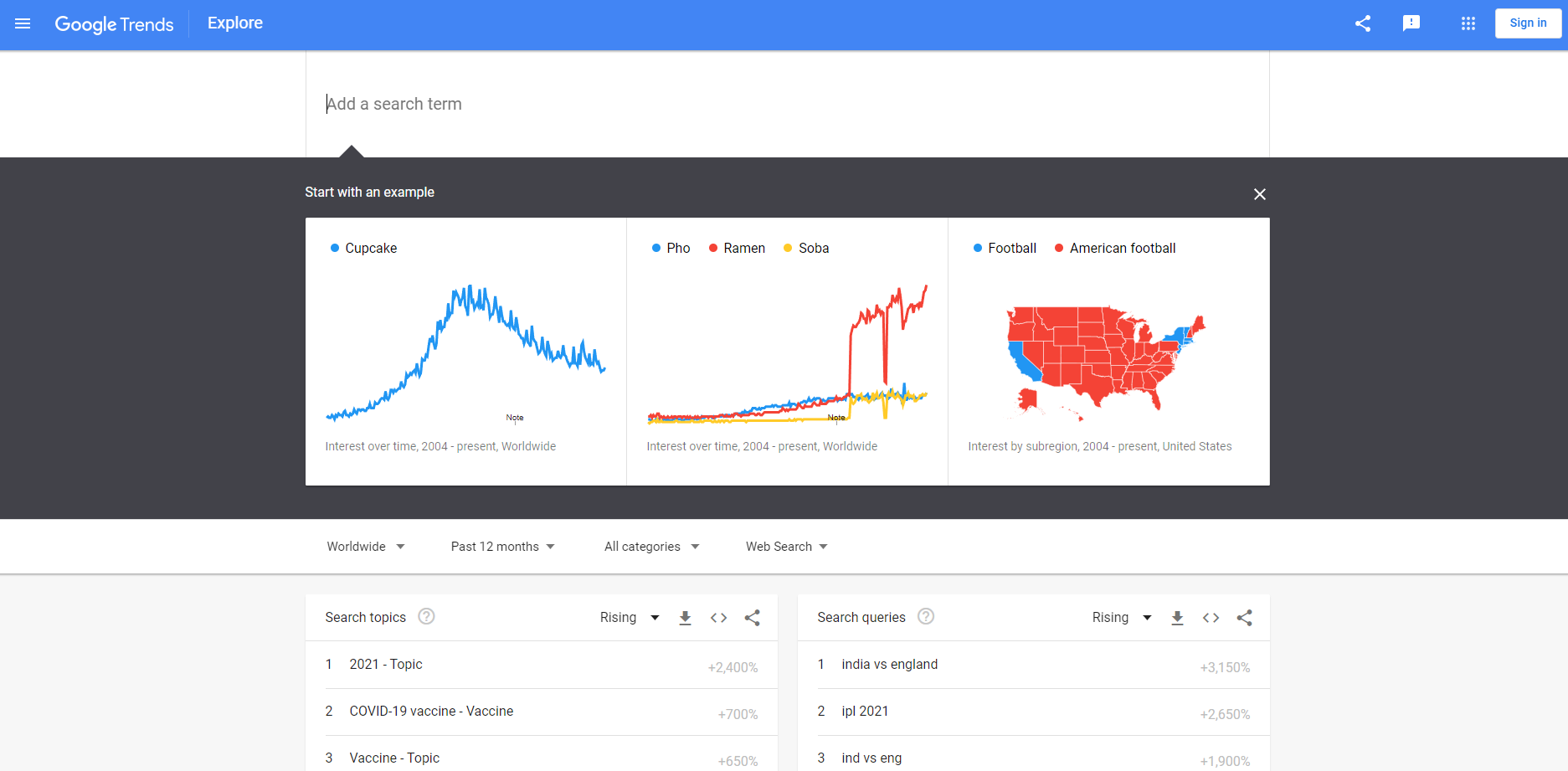
Type in the keyword you want to search, and you’ll also see suggestions, similar words, and topics pop up below as you’re typing.
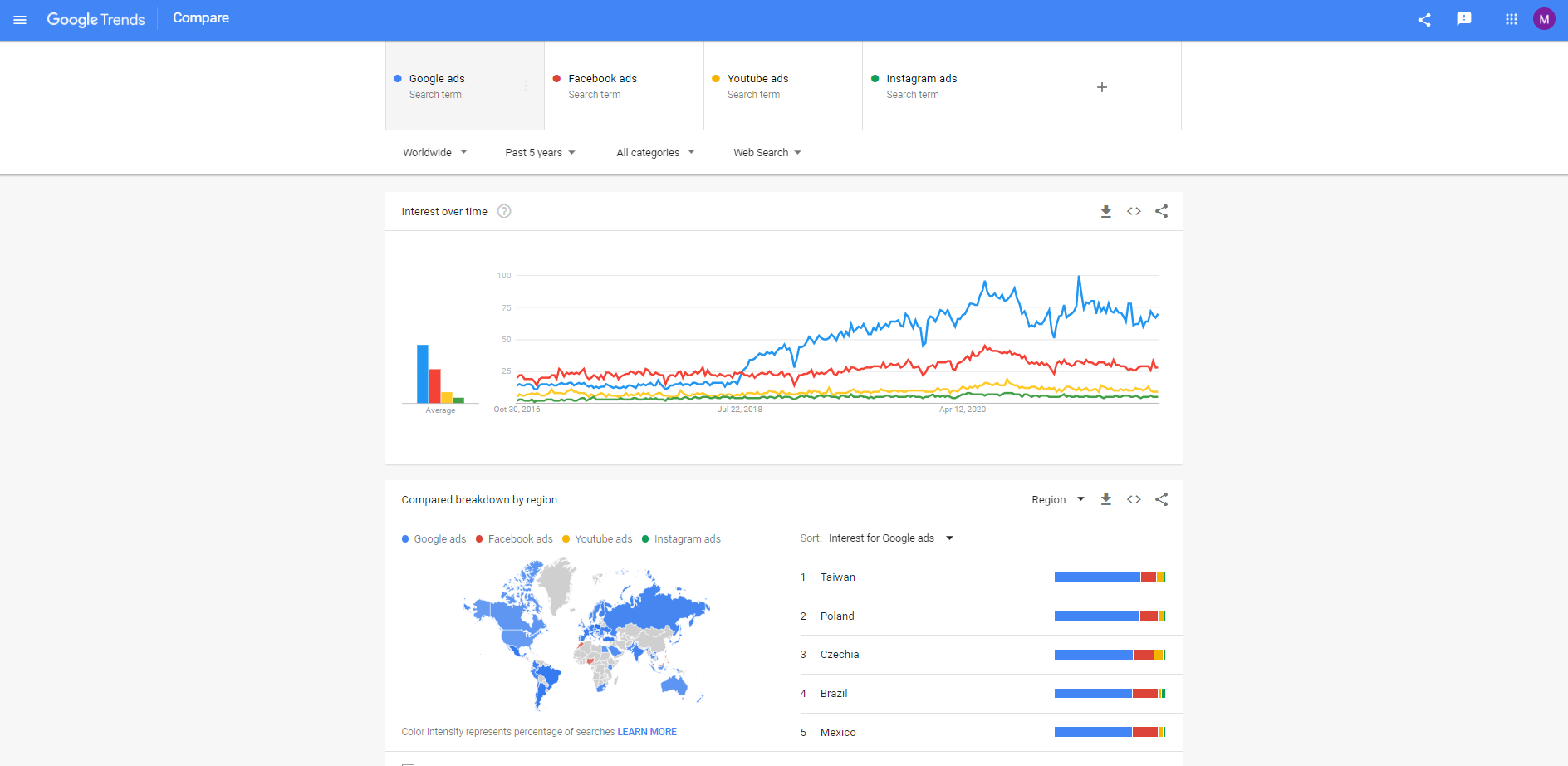
In this example, I searched “Google ads” first, and simultaneously searched “Facebook ads,” “Youtube ads,” and “Instagram ads” by pressing the plus button on the right. You can change the region, time period, industry, and type of search (web, news, shopping, or Youtube) to obtain data of a more specific target. Note that the time period is set to one year by default, but the rise and fall of search trends is a gradual process, so in order to actually see the changes, set this to at least 3 years or more. Alternatively, if seasonality affects your sales (for example, a real estate agency’s sales fluctuate depending on the month - most people sell their houses in late spring and move in summer), then it could actually be very helpful to look at a shorter time frame of 1 year. Then, invest more in Google Ads in the months that have higher search volumes.
2. Trending Searches
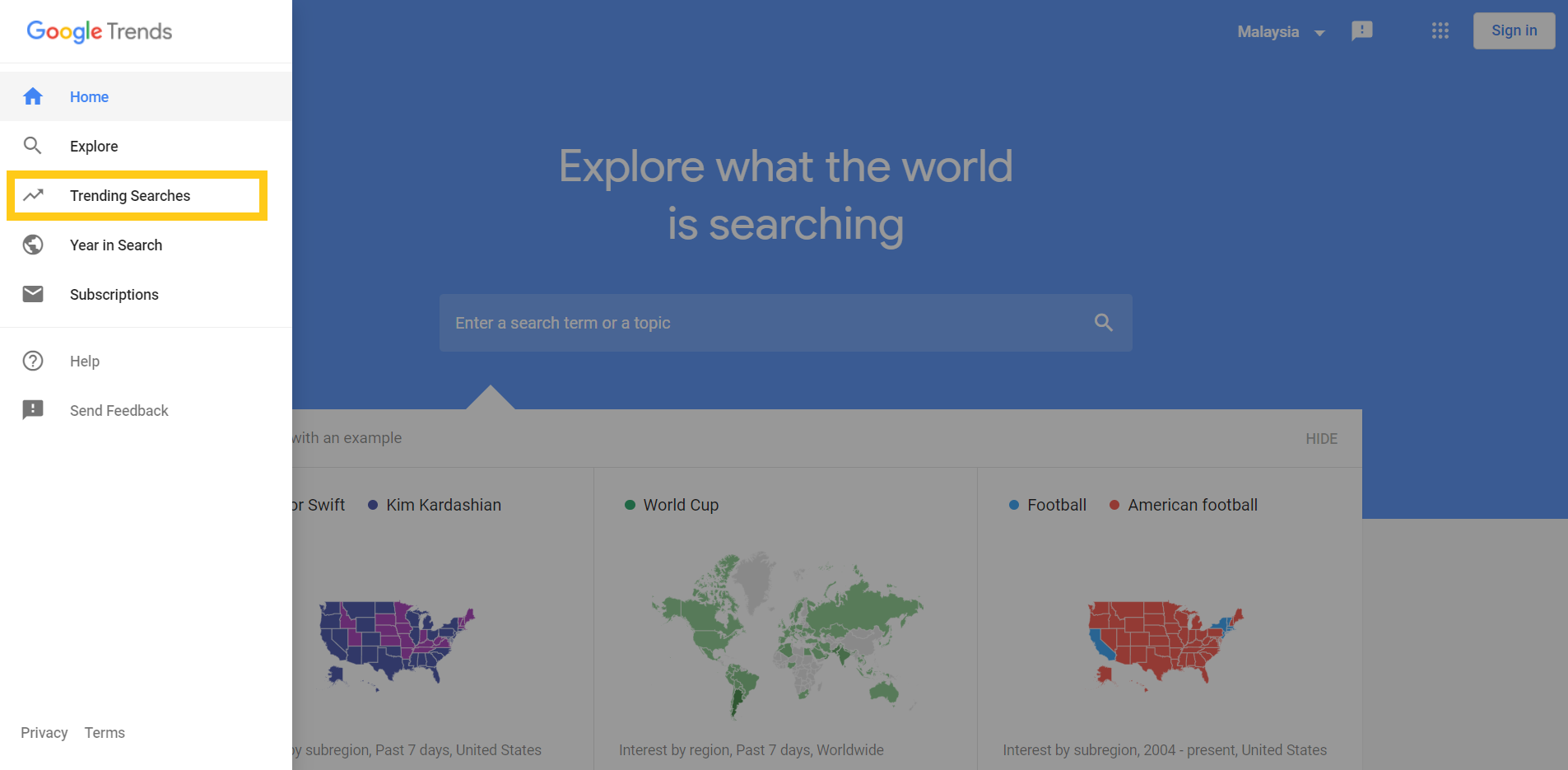
Next, let’s check out the Trending Searches page.
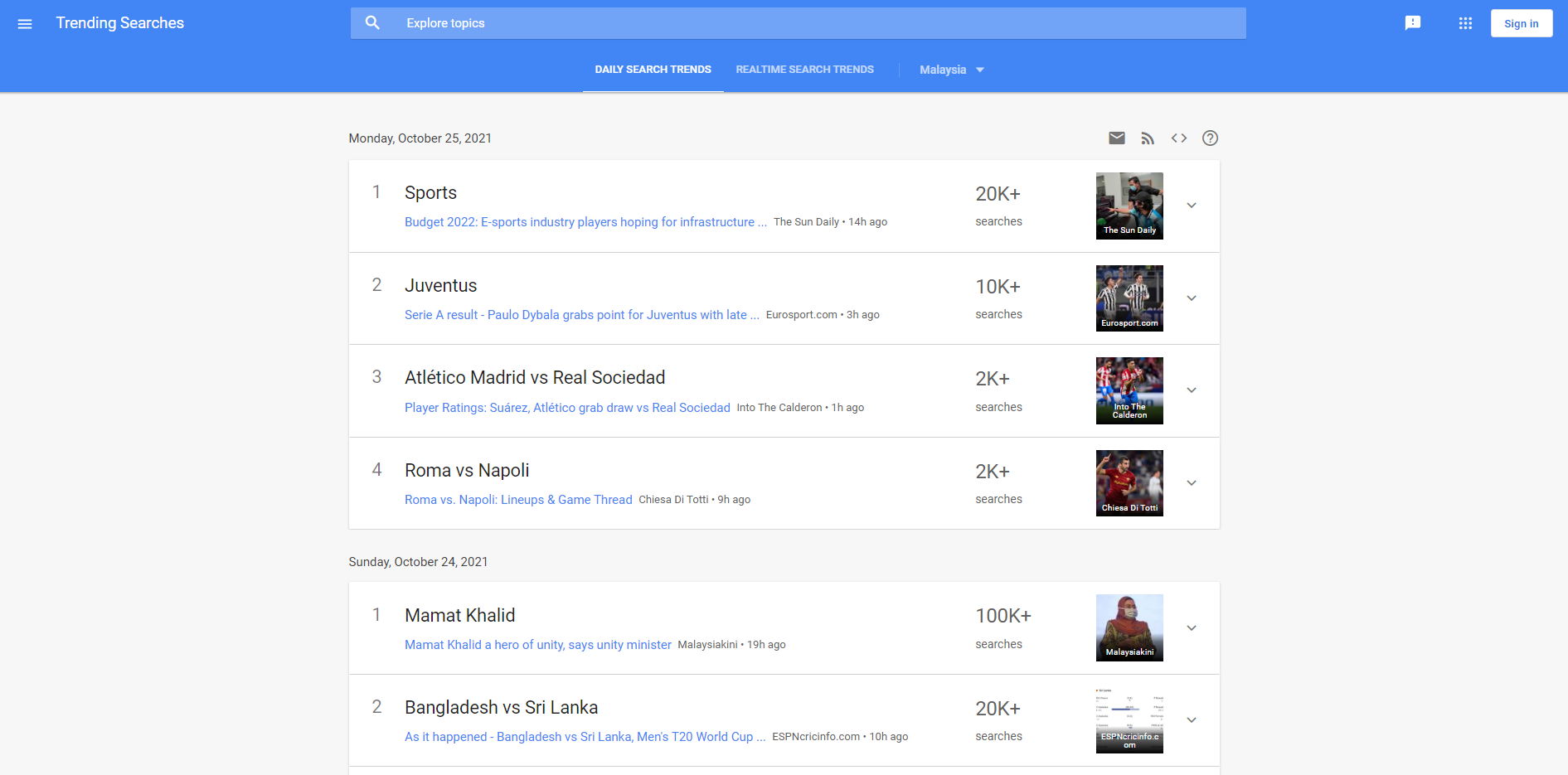
On this page you can discover the latest trending topics that are listed by day. Specifically, these are search queries that have “jumped significantly in search queries over the past 24 hours” and this list is updated every few hours. You can view the absolute number of searches made on this topic, and if you click on one of the trends, Google lists related queries and related news articles that you can use as reference for how to utilize these trends in your own content. If you can match the speed of these rapidly evolving trends and create content around them in time, then you can get an instantaneous SEO boost and a flood of traffic to your website. However, compared to evergreen content which covers topics that have steady long-term demand, viral trends come and go in an extremely short time period, so simply following viral trends doesn’t work as a realistic long-term SEO strategy.
3. Year in Search
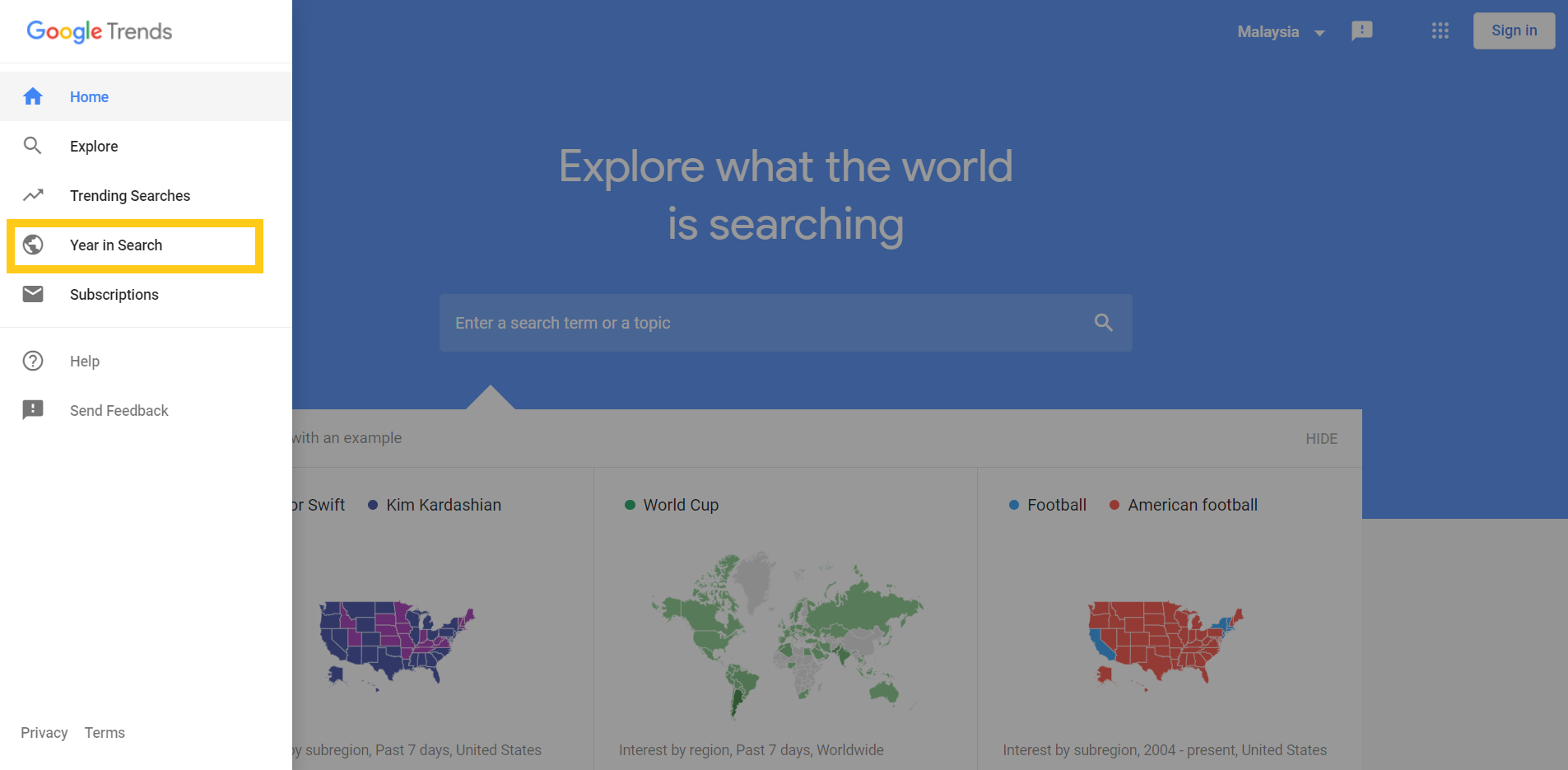
Now, let’s move on to the Year in Search page.
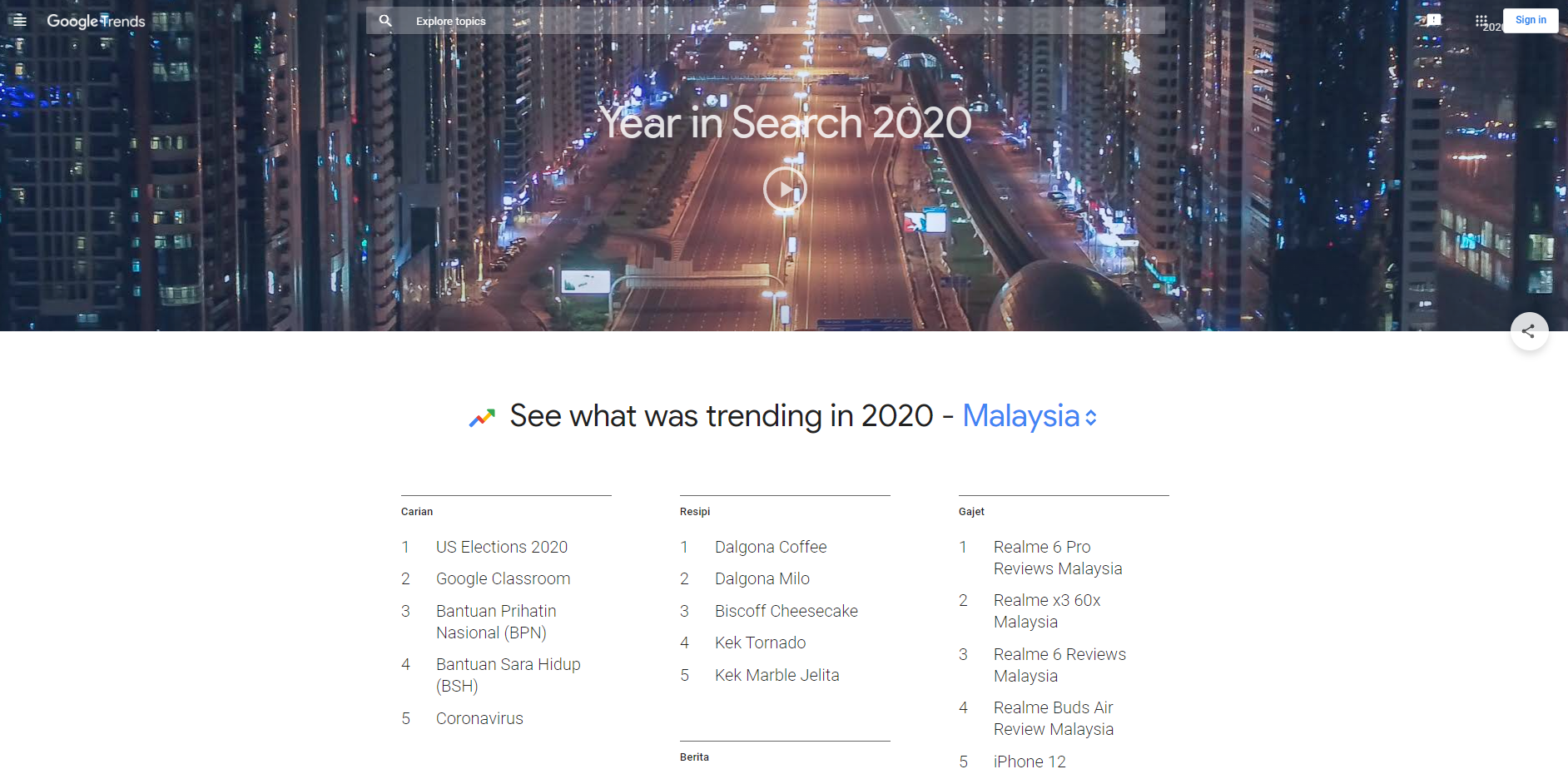
If you click on the Year in Search page, you can reflect back on what was changing in the previous year - in this case, the top queries of 2020. Year in search lets you check out the major trends of every year since 2006, when Google Trends was first released. Oftentimes, many of these trends continue into the next year, so it’s the perfect place to get inspiration for your content.
4. Subscriptions
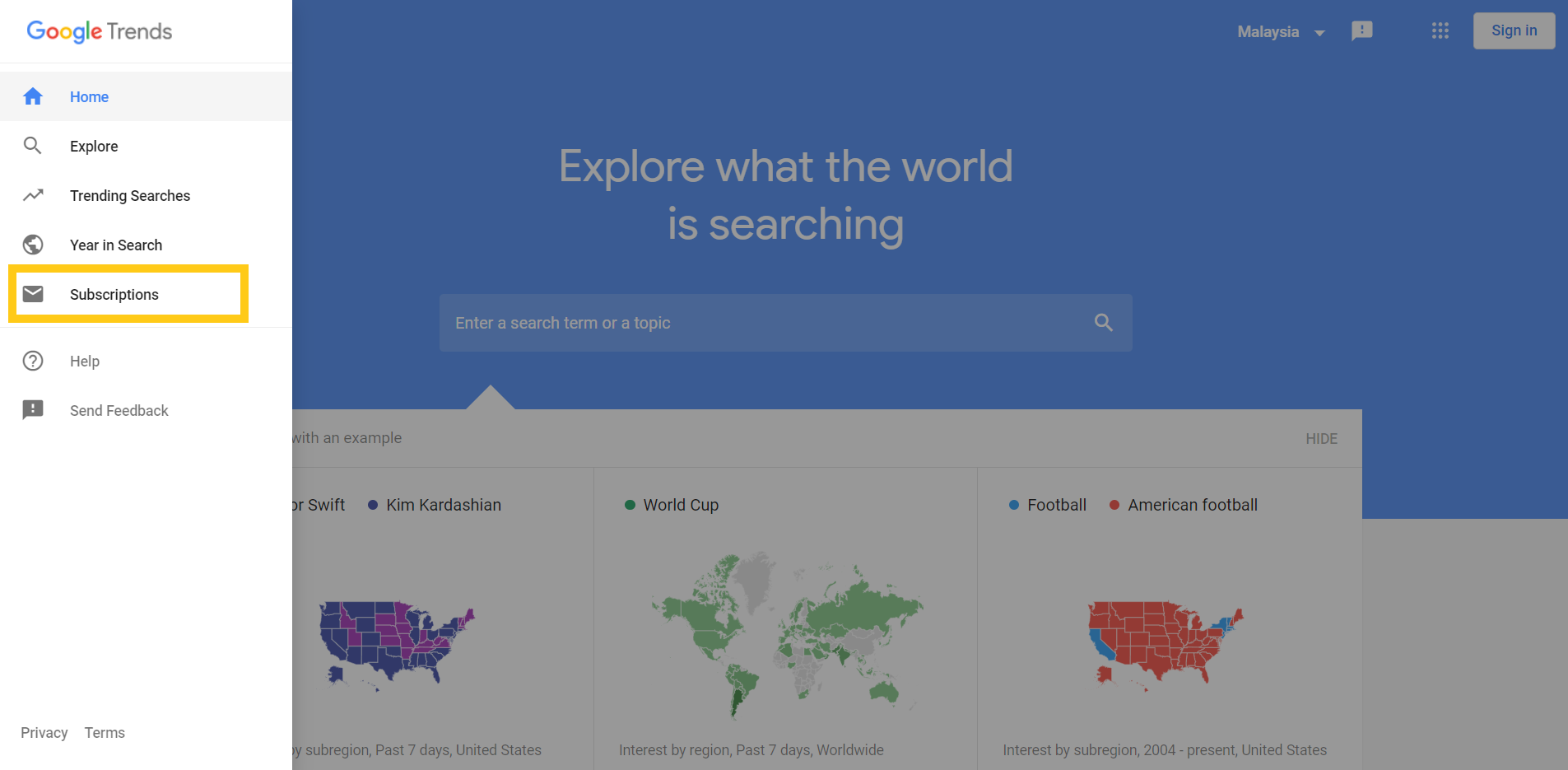
The last feature we’re going to look at in this section is Subscriptions.
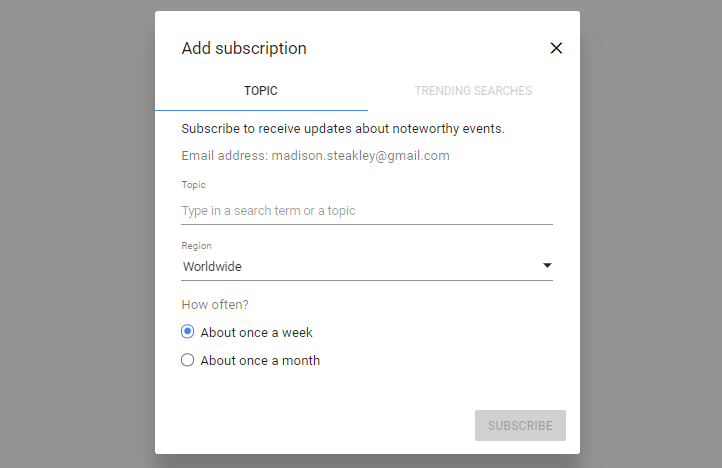
On this page, you can subscribe with your email to receive useful information on trending keywords on specific topics that you want to target or subjects relevant to your business/industry. You can also make a subscription to receive daily or weekly reports of the most popular searches. This way you can make sure that you’re always aware of the current trends and you don’t miss out on a chance to incorporate a trending topic into your online content.
How to use Google Trends for SEO
Related search queries and breakout keywords
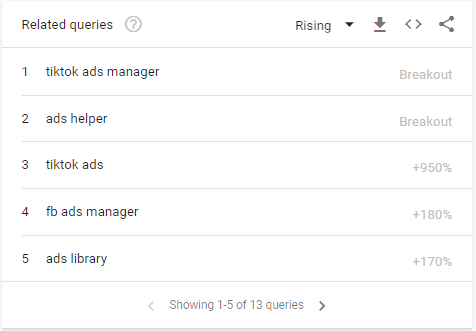
When searching for a query on the Explore page, there’s a box on the bottom right-hand side that lists “related queries.” Here, it lists similar queries that rising in popularity and gives the exact percentage for how much searches have increased. For example, as you can see above, I searched for the query “ads” within the region Malaysia, and related queries like “tiktok ads manager” and “fb ads manager” popped up in this section. You can see “tiktok ads” has had massive growth at 950% and should definitely be utilized as a main keyword. In addition, the top two are listed as “Breakout&rdquo
; keywords, and this means that they are search queries that have suddenly increased in searches by over 5000% but have had little to no popularity in the past. In other words, they are new, baby keywords and are not competitive yet! This means if you come across a breakout keyword and can utilize it in your content, it’ll be much easier to quickly rank higher on SERPs.
Discover local trends
Google Trends can also be used to achieve local SEO, or hyper focused targeting on a specific state/region within a country. For example, if your business was in the US and you only wanted to focus on the South, then you can check the relative interest of each state in the “Interest by subregion” section on the Explore page.
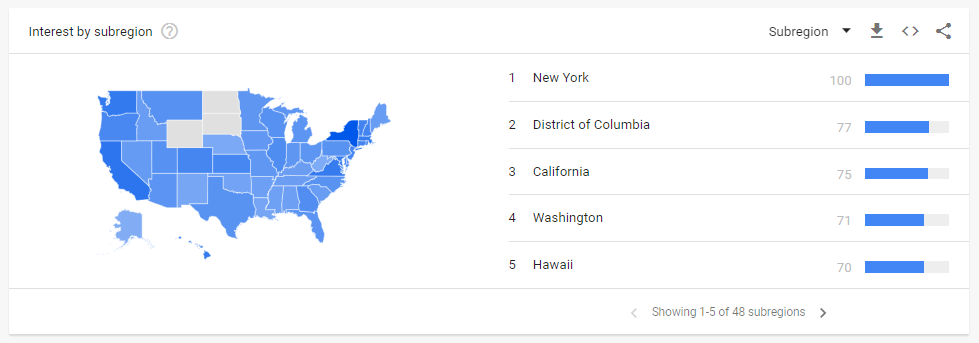
Aside from targeting content to a smaller region, this feature is also useful when conducting market research. The growth of search queries is parallel with growing demand for a product/service/topic afterall.
How to search for YouTube keywords
While Google Trends is used mainly for web search research, it can also give you valuable information on the rising trends in YouTube search queries. If your company does video marketing, try using this data to guide your video content and increase your views.
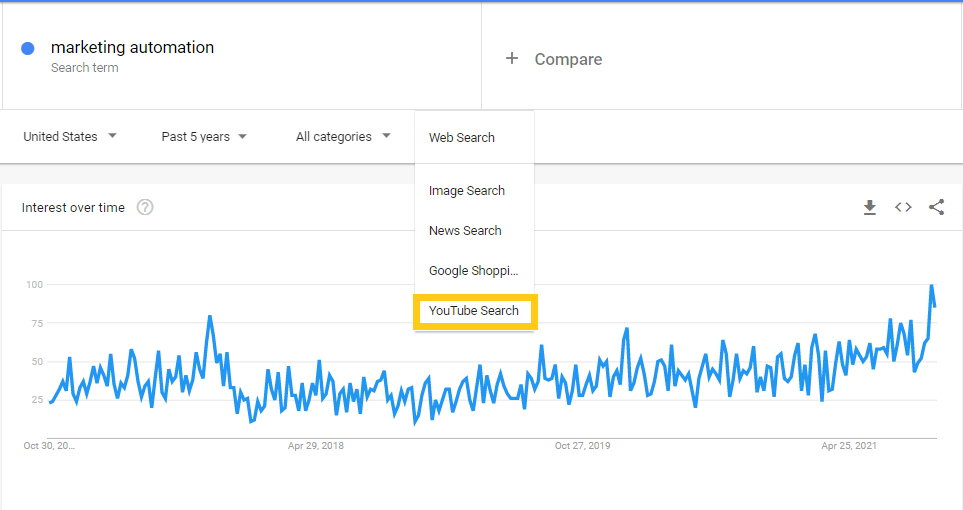
Final Thoughts
Even if you’re a beginner to SEO, Google Trends is so simple that you’ll be able to utilize all the features in no time. These days, with all the data accessible to us, it’s important to actually take advantage of it and base marketing campaigns on objective figures. In other words, you need to create content around topics that you have researched and are actually rising in search volume and have a level of competitiveness that isn’t too high for you to target and rank in. Try out Google Trends to conduct keyword research easily, and make a plan to create the right content to improve your search rankings.
Interested in learning more about SEO and content marketing strategy? Check out these related articles!
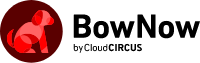
.jpg)
.jpg)
.jpg)