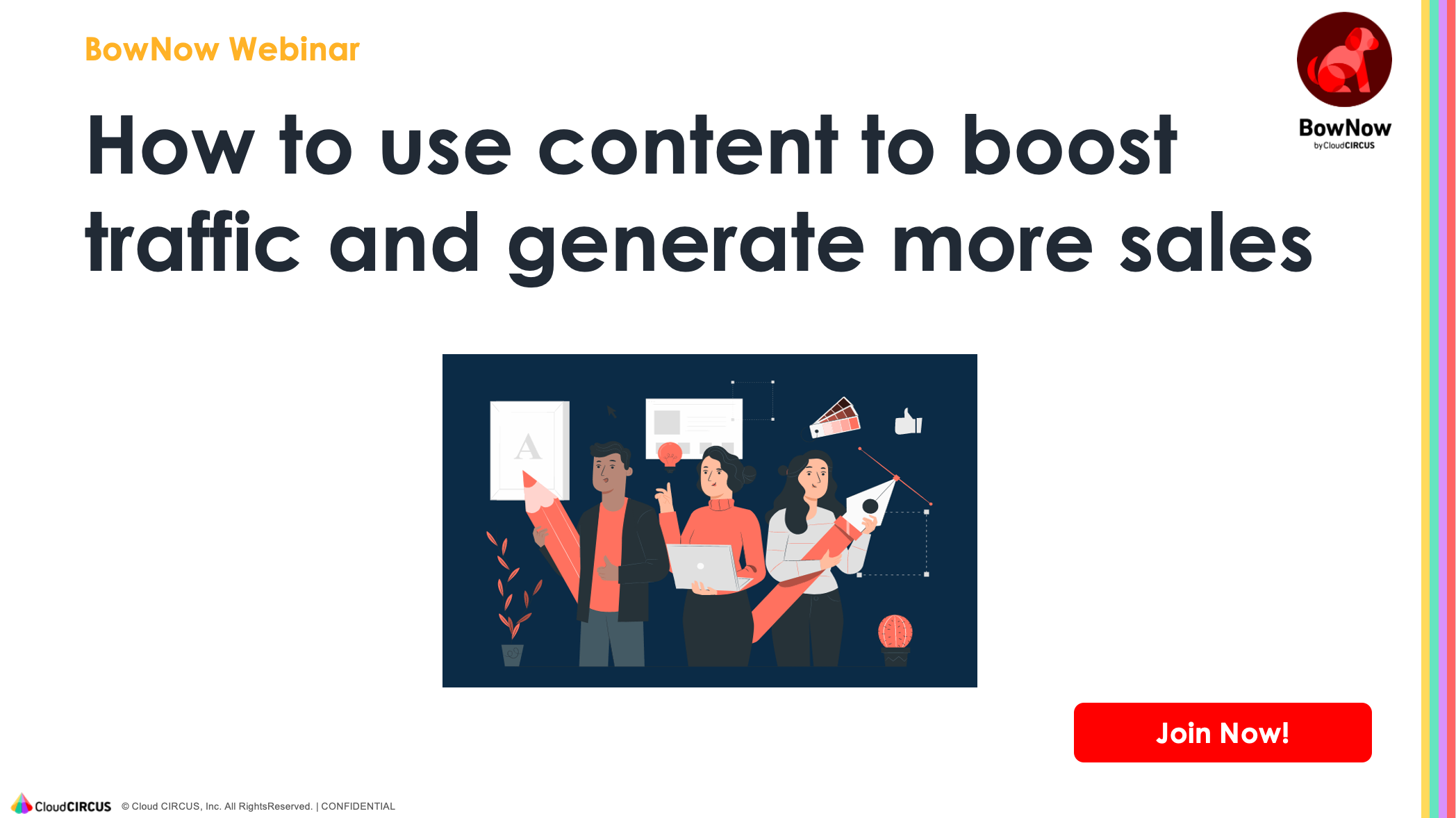Blogging for Business: How to Write a Successful Blog Post

Blogging is one of the basic building blocks of inbound marketing, and an easy and sustainable way to drive traffic to your website. By regularly publishing quality blog posts, you can create a stock of content to share on social media and through email, and gradually improve your site’s SEO. Not to mention, it’s SUPER easy to get started, and to make a habit of. That’s why almost all companies are blogging these days. But if you’re a newbie to blogging and need some pointers, in this blog I’ve laid out some simple guidelines to follow to make sure you’re writing truly effective blog posts.
Table of Contents
- 1. Find topics your target audience is actually searching.
- 2. Prioritize quality over quantity.
- 3. Optimize your blog posts for SEO.
- 4. Follow a logical writing structure.
- 5. Have someone proofread before posting.
- 6. Track blogging metrics and make necessary changes.
- 7. Continually track metrics on your blog.
- 8. Any final advice?
1. Find topics your target audience is actually searching.
When it comes to business blogging, the point isn’t simply to create enjoyable content. You have to focus on publishing the kind of content that your target audience is actively searching for on Google in order to drive web traffic to your corporate site. To do this, you need to research your customers’ frequent search queries, and identify the common keywords so that you can base your web content around them.
Here are some great, easy-to-use tools for keyword research:
- Google Trends. This one’s totally free and you don’t even need to create an account to use it. With Google Trends you can search for the topics that have been in high-demand for the past few years, and discover so-called “breakout” keywords, or topics that have just exploded and gone viral in the last few days.
- “Related Searches” on Google. Type a keyword relevant to your business into the search bar on Google and scroll to the bottom of the page. Here, you’ll find popular search queries that are similar in subject which you can pick up as target keywords.
- Quora. If you search up a word or phrase on quora, you’ll be able to see the most popular questions that include it. Then create blog articles that perfectly answer these questions - and you’re golden.
- Answer the Public. This site generates a huge list of questions that people are asking in regards to any keyword you want to look up.
- Ubersuggest. This is a fantastic tool specifically made for keyword research, and allows for 3 free searches a day, complete with a report of the search volume and SEO difficulty of each keyword. If you subscribe to the paid version, the limit goes away and you can also monitor your website’s rankings for your target keywords.
- Keywordtool.io. This is another partially free SEO research tool which has no limit on the number of searches, but you are unable to see specific data like monthly search volume (in the free version). Still, it’s very useful for getting a general idea of the most searched queries.

(Above image is a screenshot of the search results in Ubersuggest).
2. Prioritize quality over quantity.
You’re bound to have limited resources, in terms of content writers and their time, but that doesn’t mean you should pump out as much trash content as you can. On the contrary, if you want to rank high in SEO, it’s best to aim for long-form, well-researched blog posts that have around 2,000~3,000 words each.
Blogs with hardly any useful information or unique insights mean that the viewer is going to click away from your site in a matter of seconds. However, with business blogging, the end goal is to use interesting and educational blog articles as a way to attract customers to your site, so that they will make an end action, or conversion, such as making an inquiry or downloading a whitepaper.
If you want to rank on the first page of Google for a competitive keyword like “B2B marketing” for example, you had better have one of the best, most informative blogs on this topic out there. But my main point is this - don’t sacrifice quality for quantity. It’s always better in the long-run for SEO if you take the time to fully cover a topic.
3. Optimize your blog posts for SEO.
Though SEO is where blogging gets a bit technical and can be off-putting for new bloggers, even following a few basic principles when setting up your blog page and depending on how you structure the text, it can make a humongous difference in the amount of web traffic it brings. With that said, here are the basic tips to remember to optimize your blogs for SEO:
① Determine whether you should target short-tail or long-tail keywords.
Short-tail keywords are general queries made up of only 1-2 words, such as “advertising” or “marketing automation,” whereas long-tail keywords is a full phrase and a more specific search, like “advertising campaign examples” and “marketing automation for small businesses.” As you may guess, the long-tail keywords have a much lower search volume but likewise, are much less competitive than short-tail.
If your website already has a variety of high-ranking content, then your site might be viewed as an authoritative source on a topic, meaning it’s possible to target the highly-competitive short-tail keywords as well. But if you’re just getting started, I recommend you focus your attention on trying to get ranked in queries where there are less websites to duel with. Just check out how many results pop up for the phrase “marketing automation” below.
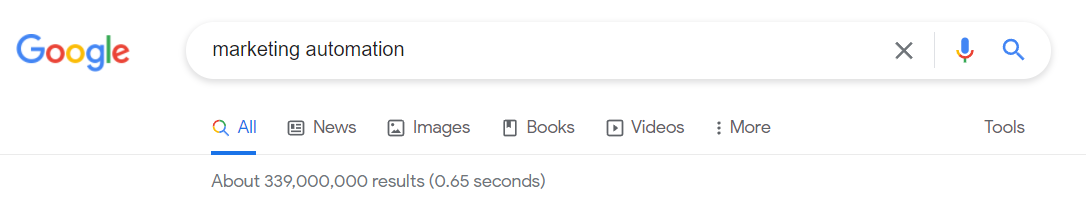
② Include the target keyword in the beginning of your title.
Search engines ascertain the subject of a webpage based on its title, so you want to make sure that the main keyword you’re targeting is in there. Also, try to place it within the first 28 characters, or else Google will crop it out in the search results.
③ Create a table of contents and include every sub-heading.
Including a table of contents that allows the reader to jump to another section and find the information they’re looking for faster is a big positive for SEO. Google considers this a factor of a good customer experience, and is able to accurately comprehend all the content of your article if you have a table of contents.
④ Build both internal and external links.
When referencing another site, make sure to clearly include the source name and give credit, and embed their URL in the text as well. And external links, or backlinks, leading to your site is even more so a major factor in rankings, so look for opportunities to get other business sites to reference your content.
⑤ Remember to set meta-tags, headers, and categories.
Set “meta-data,” or information about your web content for web crawlers to see when evaluating your blog. This includes setting keywords in the meta-tags, setting headers, and placing the webpage into a clearly-labelled category.
⑥ Include keywords in image file names as well.
Google is currently working on a way to better include image use as a ranking factor, so you can expect its importance to grow from now on. But even now, if you change the file titles of each image to include your keywords, this tells Google that the images surround this topic and positively affects your score.
⑦ Regularly go back and update your past content.
The final tip regarding SEO is to make a habit of reviewing past blog articles and refreshing them with more recent data, replacing broken links, and improving your actual content. This gives Google the impression that your blog prioritizes accuracy and is a more reliable source.
Want to learn more about how Google measures your site’s authority?
Check out this article: What is E-A-T and Why is it Important for SEO?
4. Follow a logical writing structure.
Corporate blogs should be more than anything, educational and factual. And the structure should reflect that, by being well-organized and easy to understand. The basic structure for blogs includes an introduction, the body, and conclusion.
First, the introduction should be paid special attention because it needs to grab the reader’s attention and clearly state what value they’ll gain from reading on. Include a clever hook and briefly go over what you’ll be discussing in the article.
Next, split the body into short, concise sections so that it’s easy to skim through and still grasp the main points. Break up the text with headings in big bold text, to make them stand out, and incorporate images so it’s not just a huge formidable essay.
Lastly, in your conclusion, sum up the main points of the article, and then provide actionable advice so the reader knows what to do with the information they just learned.
5. Have someone else proofread before publishing.
Though this step may be difficult for smaller companies with a one-man marketing team, proofreading makes all the difference. If you haphazardly post blog articles without properly checking for errors, then when the readers find your typos, they’re not going to be returning to your website any time soon. Grammatical and spelling errors will just lead to you losing the trust of who could have been your future customers.
If you are working in a really small team, I suggest you at least install a grammar-checking widget like Grammarly to point out the mistakes for you. Grammarly even highlights the rambling or awkward sentences and suggests clearer ways of phrasing things, so it does more than your basic spell checker.
6. Share blog posts on social media channels.
Whenever you publish a new blog article on your site, make sure to share it on all your social media accounts as well. This gives you a boost in traffic to the webpage and with the added backlinks, it can improve your eventual SERPs rankings. This also allows both your coworkers and followers to share your content and get it exposed to a wider range of people.
7. Continually track metrics on your blog.
As you get into the habit of posting regularly, you should also be tracking metrics on your web analytics tools to evaluate the progress and ROI of your blog.
Important metrics to keep track of:
- SERPs rankings for your website’s main target keywords
- Overall number of blog visits
- Web traffic source (social media or organic search?)
- Top viewed posts
- Average views per post
- Engagement on social media (likes, comments, and shares)
Regularly review and analyze this data and try to understand what’s working in terms of the keywords you’re targeting, and what kinds of articles result in a high ranking on Google. Conduct PDCA (Plan, Do, Check, Act) and make changes to your subjects, writing style, length, and so on as you deem necessary.
8. Any final advice?
Just remember that with business blogging, it’s always best to keep it short and simple. Every sentence should serve a purpose. Go back and review your draft to see if any sections are repetitive. In the digital format, readers aren’t as patient to tolerate verbose, excessive text. Focus on communicating useful info from the very first paragraph.
Now, armed with these general guidelines for blogging, go off and challenge yourself to write articles that yield better results. Godspeed, fellow bloggers.
Related articles:
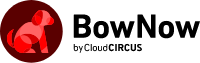
.jpg)
.jpg)
.jpg)