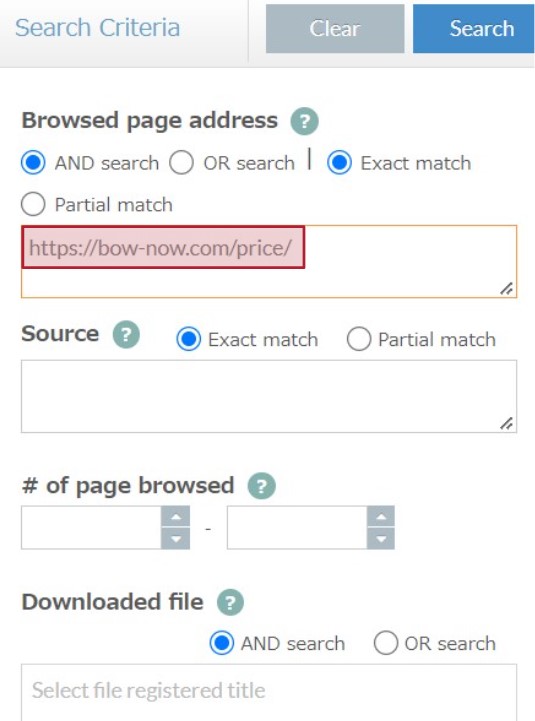Just switch on our preset template to determine your leads' statuses automatically,
so you can get started operating the tool right away, instead of wasting precious time on setup.
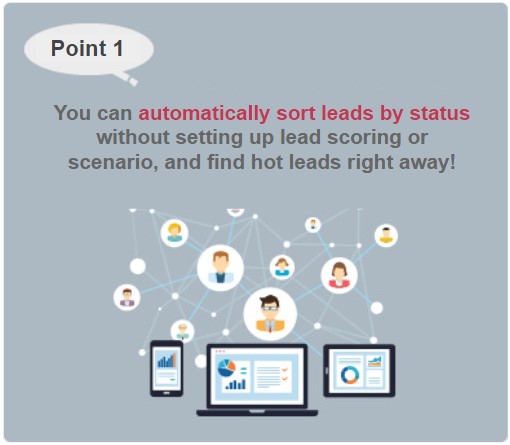
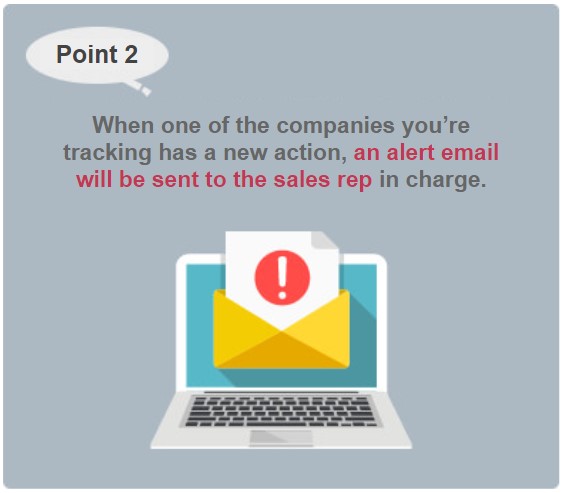
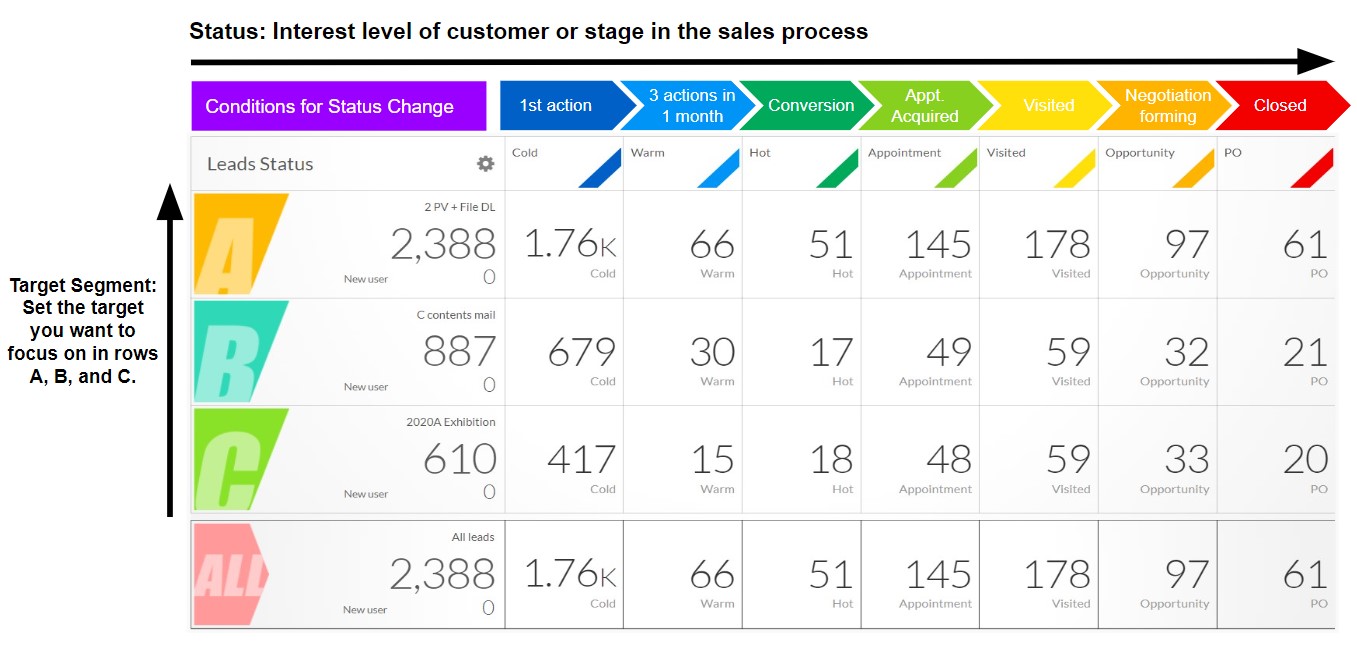
ABM Template Setup:Setting → Configure system >Set up the tracking code > ABM template settings(https://www.bownow.jp/tracking_codes/)
According to our annual survey on marketing automation users in Japan (Oct. 2020), the vast majority of respondents replied that they were unable to figure out how to fully utilize the scenario design (AKA automated workflow) and lead scoring features. However, these features are key components of traditional marketing automation, as they are used to determine who is a hot lead vs a cold lead, and provides the basis for your sales approach.
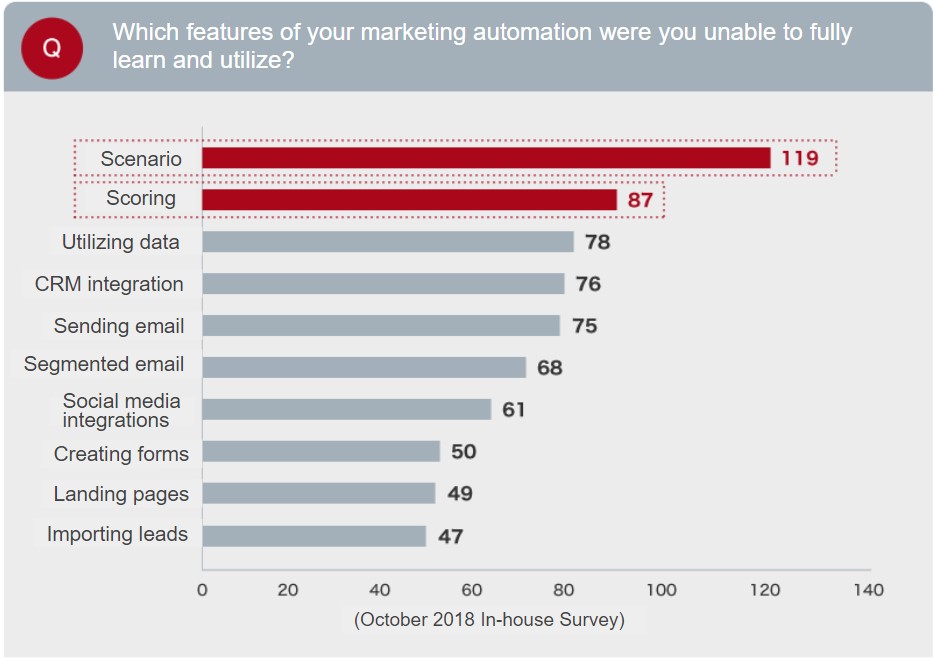
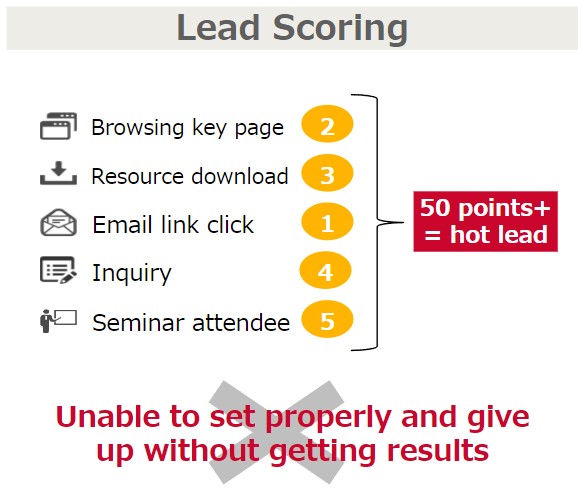
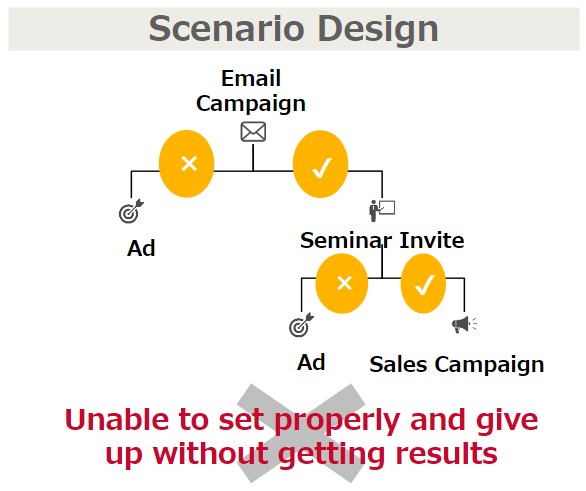
Both lead scoring and scenario require a high level of expertise and experience with marketing automation in order to set them correctly so that they accurately determine the level of interest of each lead. For example, in lead scoring, you have to assign a number of points to every single possible action of your customers online- clicking on the Pricing page, making an inquiry, opening an email campaign, etc. Then, if they reach 50 points, for instance, they're considered hot.
But in reality, most companies are guessing at these automated settings, which of course leads to zero results and only wasted time. Lead scoring and scenario, among other features, require extra consulting and support from the vendor in order to get results. However, SMEs often don't have the resources to invest in extra consulting, or the time to figure it out on their own.
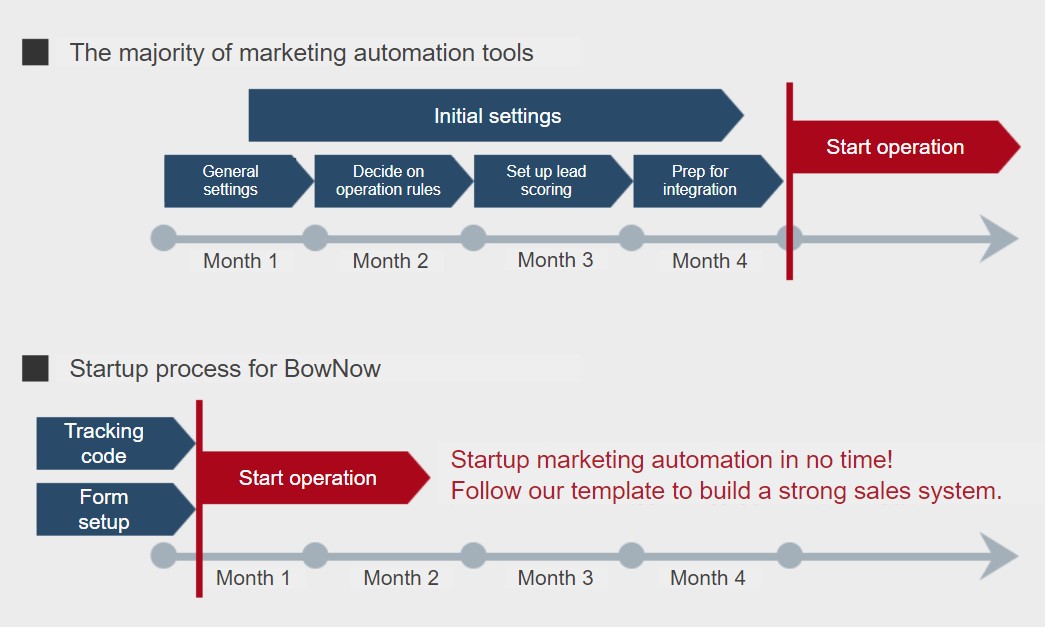
There are many different steps to setup for marketing automation software. The most customizations, integrations, and flexible automations you're aiming for, the longer it takes to figure it out before you can start using the tool to conduct actual work. This means you'll be paying the monthly subscription fee without seeing any ROI for a few months - longer than a year.
We designed the ABM Template as a solution to these barriers
BowNow is not about automating your marketing funnel, but rather focuses on providing a simpler model for marketing automation so you can get started at a reasonable price and without delay. With BowNow and the ABM Template, you can start discovering hot leads who are visiting your site and researching your services online, within days of starting up the service. You can save time by then making more efficient sales, with the guidance of BowNow.
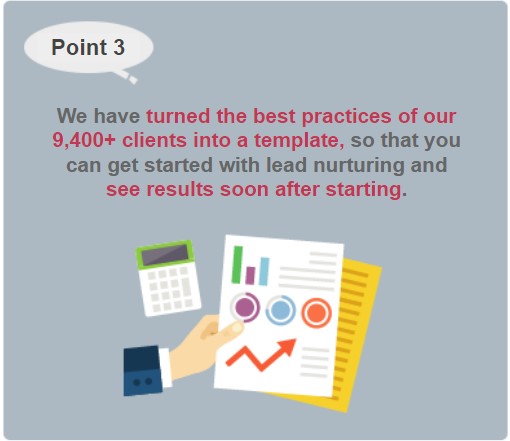
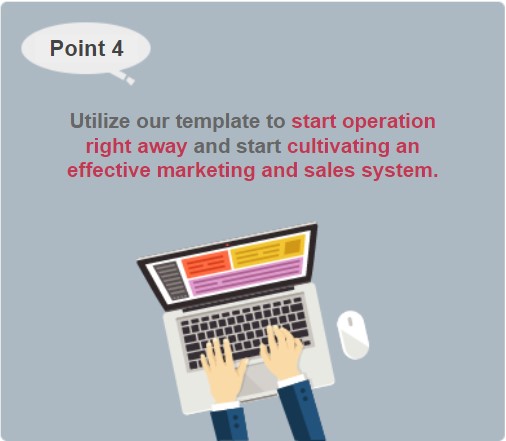
…Marketing task …Sales task
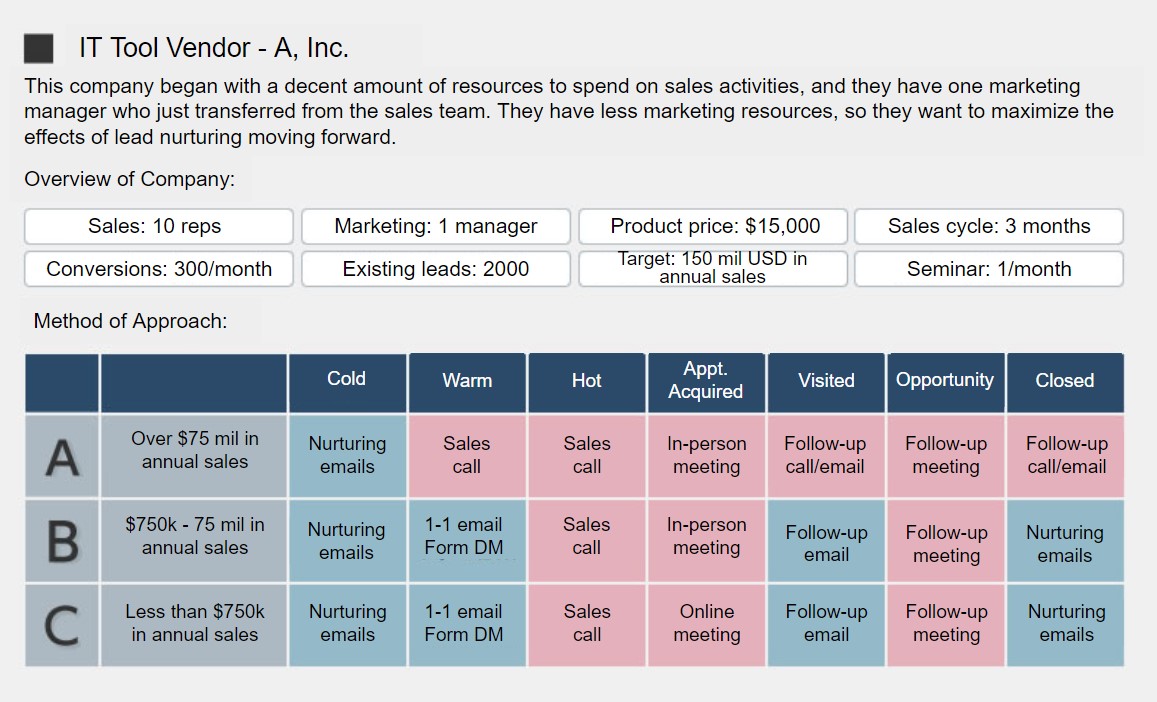
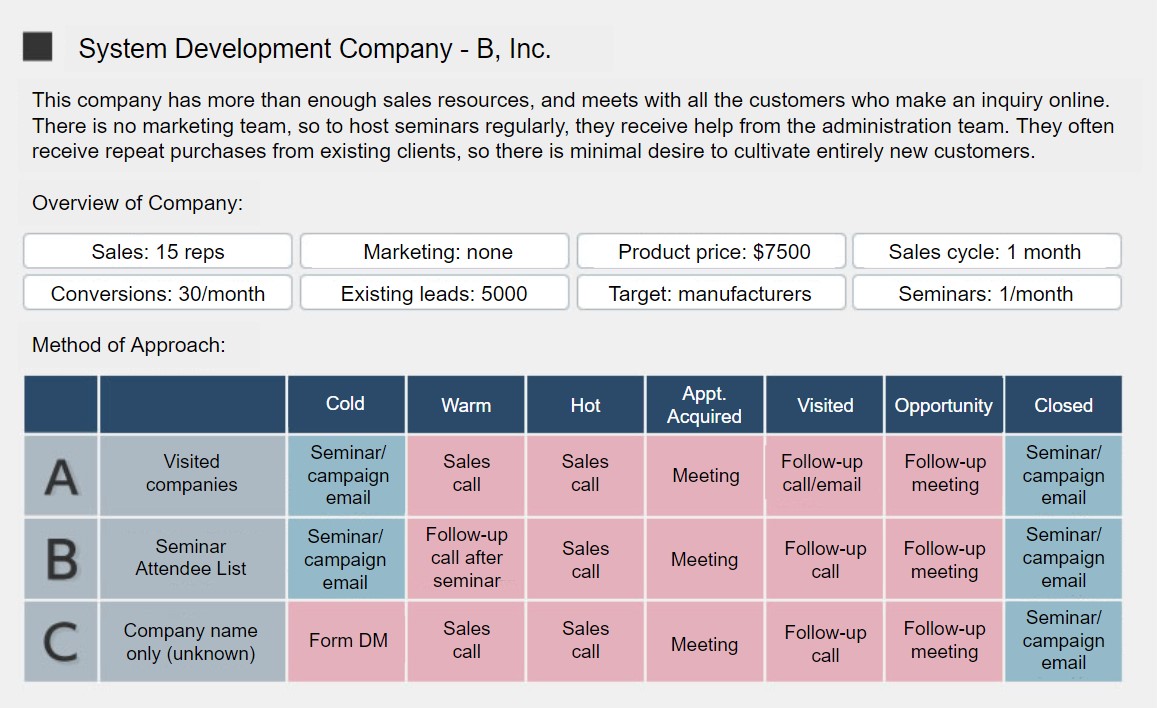
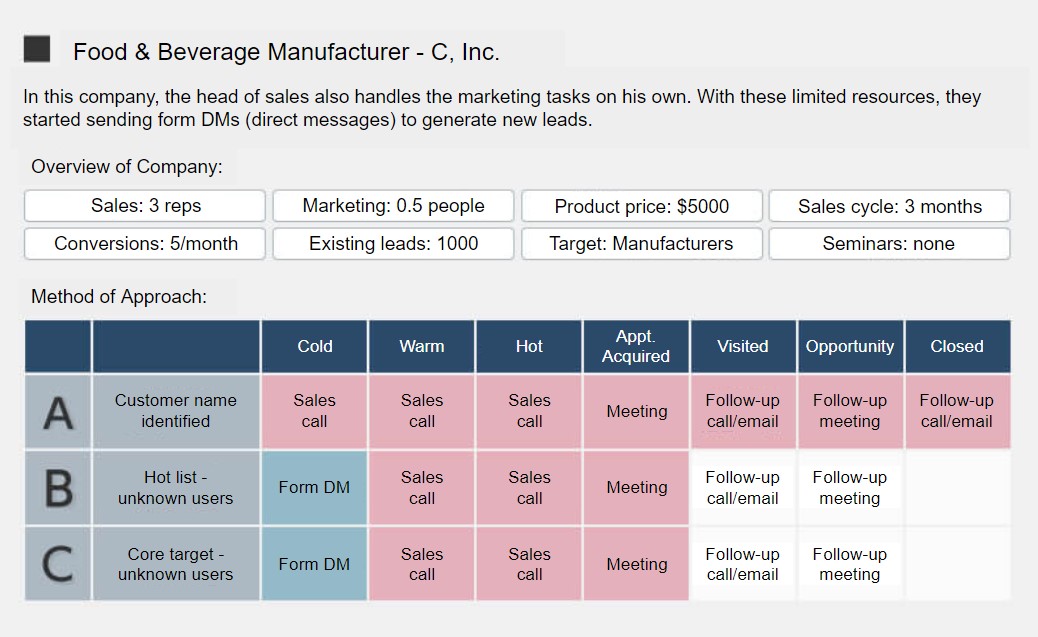
By using the ABM Template, you can quickly build a strong marketing and sales organization,
that will lead to serious improvements in both the short and long terms.
Your leads' statuses will be updated automatically depending on their online behavior.
If they visit your website even once in the past 3 months, they enter the Cold status.
If they have a conversion, they will enter the hot status, and so on.
In other words, BowNow finds hot leads for you - all you need to do is login and approach.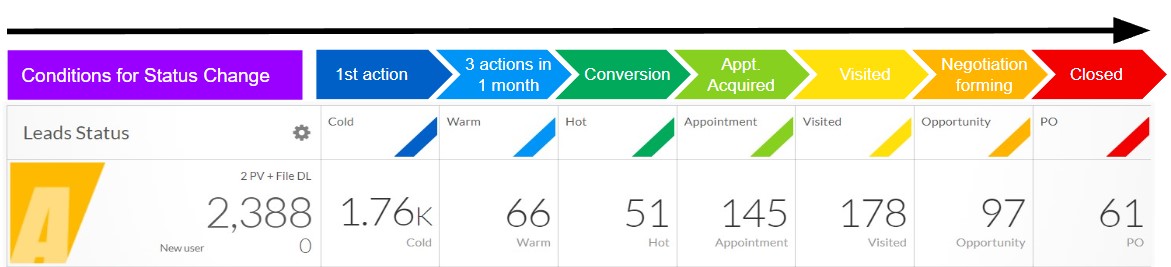
Example 1
Leads that have visited your site
at least 2 times in the past week
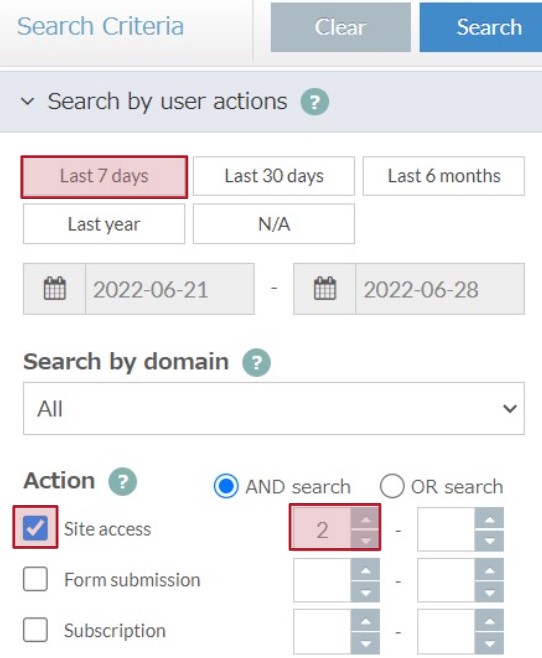
Example 2
Food manufacturers with 50-100 people, that are based in Malaysia
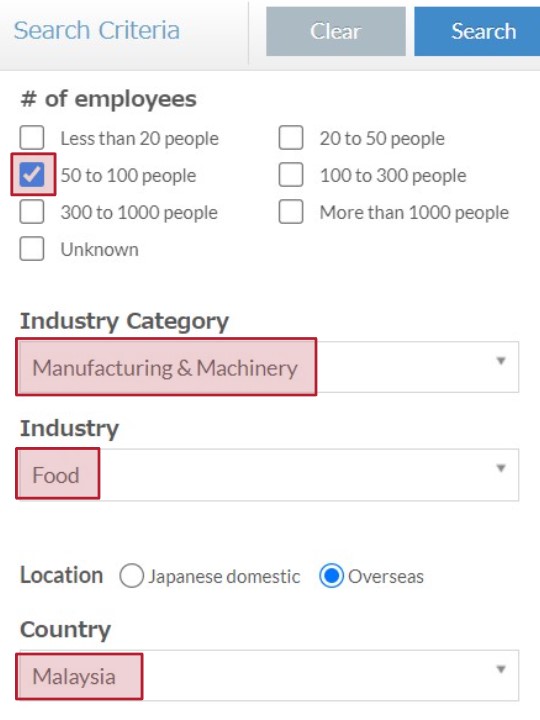
Example 3
Leads that have visited your Pricing page in the past